Update on Nov 27th 2023, the newest 8.0 software is here
http://www.newarebattery.com/softwares/NEWARE_BTS_8.0.1_20231127_En.exe
———————————-
You might have waited for Neware new software for a long time, not it’s time to upgrade from BTS Client 7.6.0 to 8.0, especially for some customers, there are some new features only available in the newest 8.0.
Let’s take a closer look at Neware BTS 8.0 before the upgrade.

You can use Neware both BTS7.6.0 and BTS8.0 clients on one computer at the same time.
Warning: To upgrade to BTS Client 8.0, please make sure your Mid machine version is equal or higher than BTS80, and also make sure the BTS server is 7.6.0 or higher.
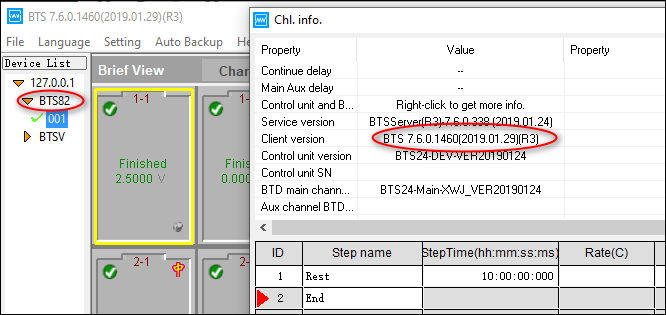
To upgrade to BTS8.0, the premise is that your mid machine is BTS80 or higher, and the BTS server should be 7.6.0.
Comparing with BTS Client 7.6.0, the brand-new BTS Client 8.0 is more efficient, powerful and functional.
Download the newest Neware BTS Client 8.0 for BTS4000 and IGBT from here:
http://www.newarebattery.com/softwares/NEWARE_BTS_8.0.1_20230531_En.exe
New features of BTS Client 8.0 comparing with BTS Client 7.6.0:
1. It’s easy to add/remove the server in 8.0, and you can change the name of the server or mid machine, this is really useful if you have more than one set of mid machine or server computers. In BTS Client 7.6.0, you need to modify the BTS.ini file.
This is really helpful if you want to install the BTS system distributively. What you need to do is just install BTS Server in your local network, and then on your computer, add the IP of that server computer. Then you can have access to the channels/testers connected to that server from your desktop/client. And you can also rename server and controller nodes, this is helpful when you want to assign testers to different groups or depts.
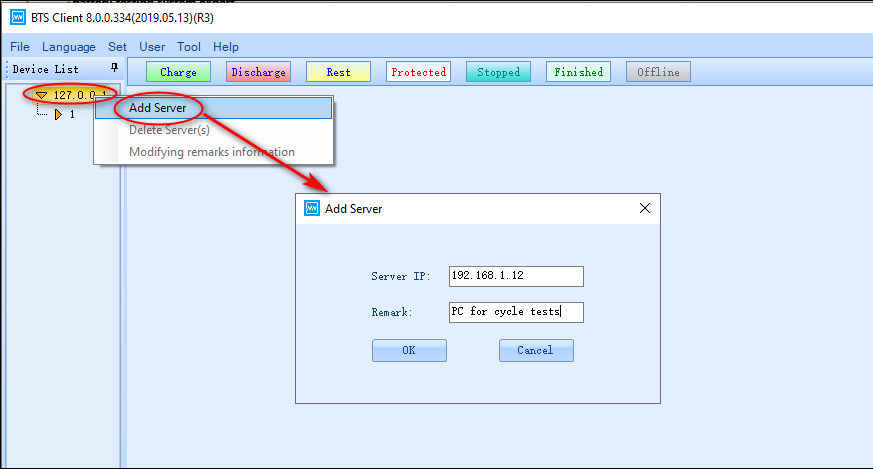
Add BTS server in BTS Client 8.0
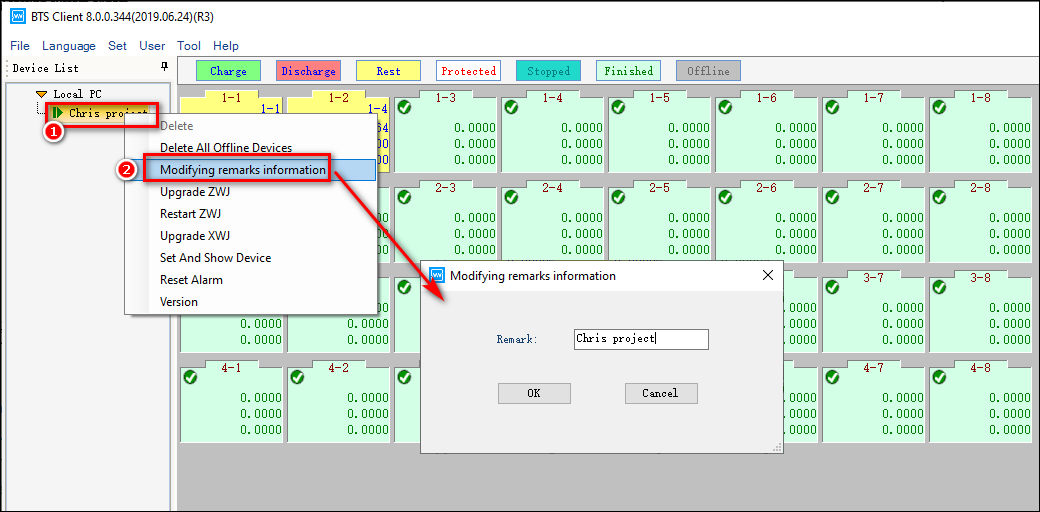
modify server and controller names in BTS8.0
2. Now you can backup the test result before or after the tests started. In the old BTS Client 7.6.0, you have to set up the backup setting before the tests started. While in BTS Client 8.0, because the backup function is totally separate, so you can use the backup function before or after the tests started as shown in the screenshot below.
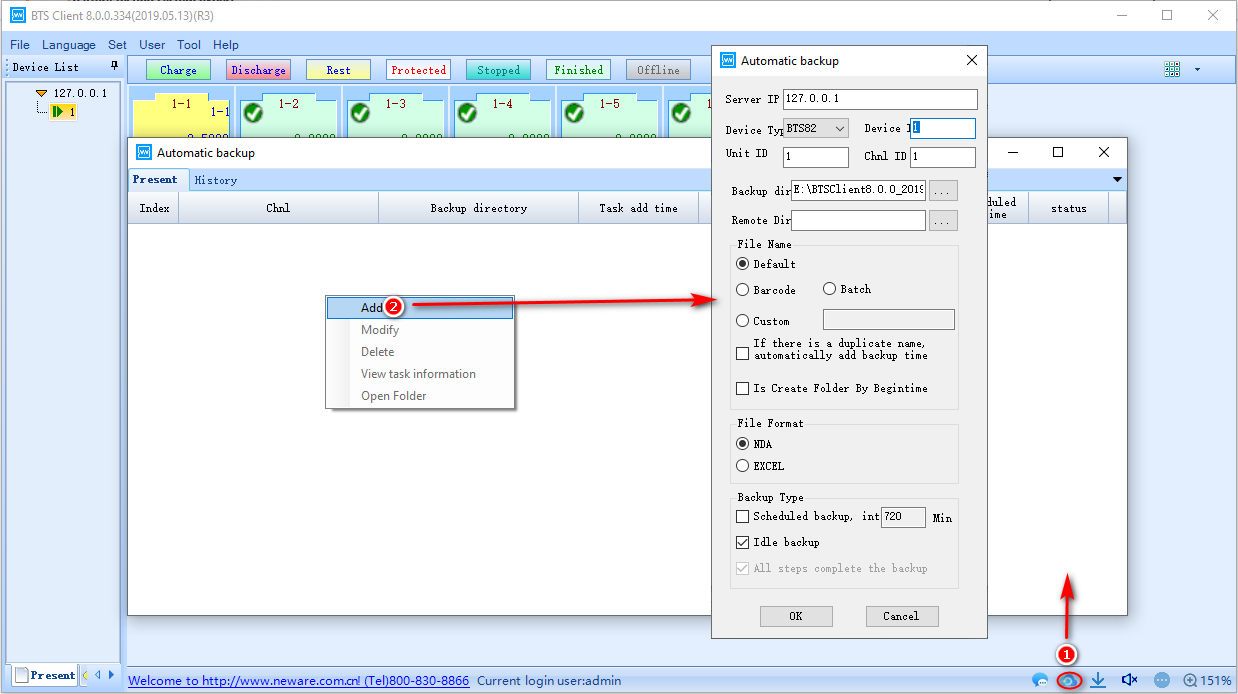
Backup the test data after the tests started in BTS8.0
3. Double click on any of the started channels, now you can save the existing testing profiles even after the tests started, in the older version, you need to save the testing profile before tests started.
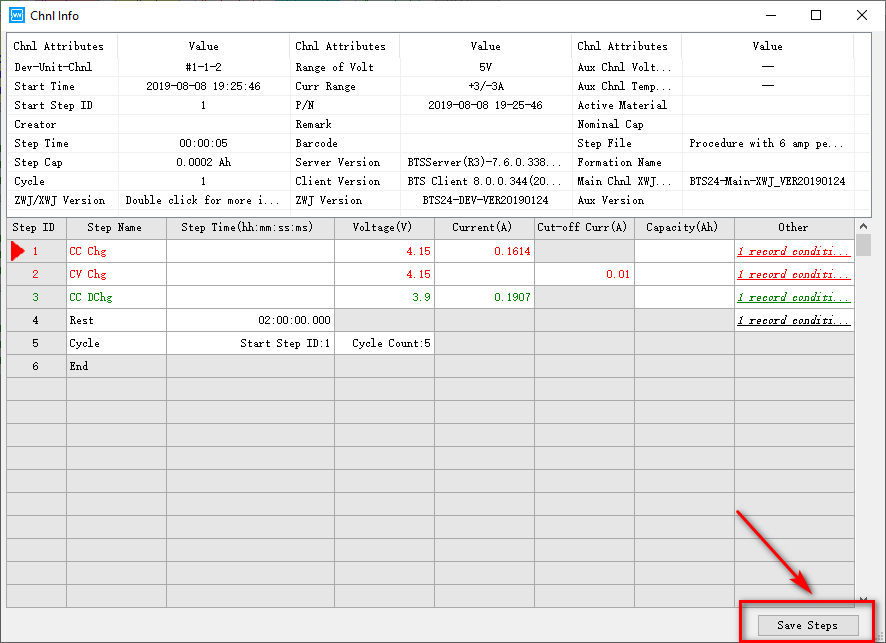
You can save test profile before or after the test started
4. BTS Client 8.0 supports 4 languages: Simplified Chinese, Traditional Chinese, English and Korean.

BTS Client software 8.0 supports 4 UI languages
5. BTS Client 8.0 test profiles editor can be used offline(without connecting with testers). This is another feature asked by many customers, they wanted to use the test builder alone. Now we made it in BTS Client 8.0, and the standalone test builders also support 4 UI languages.
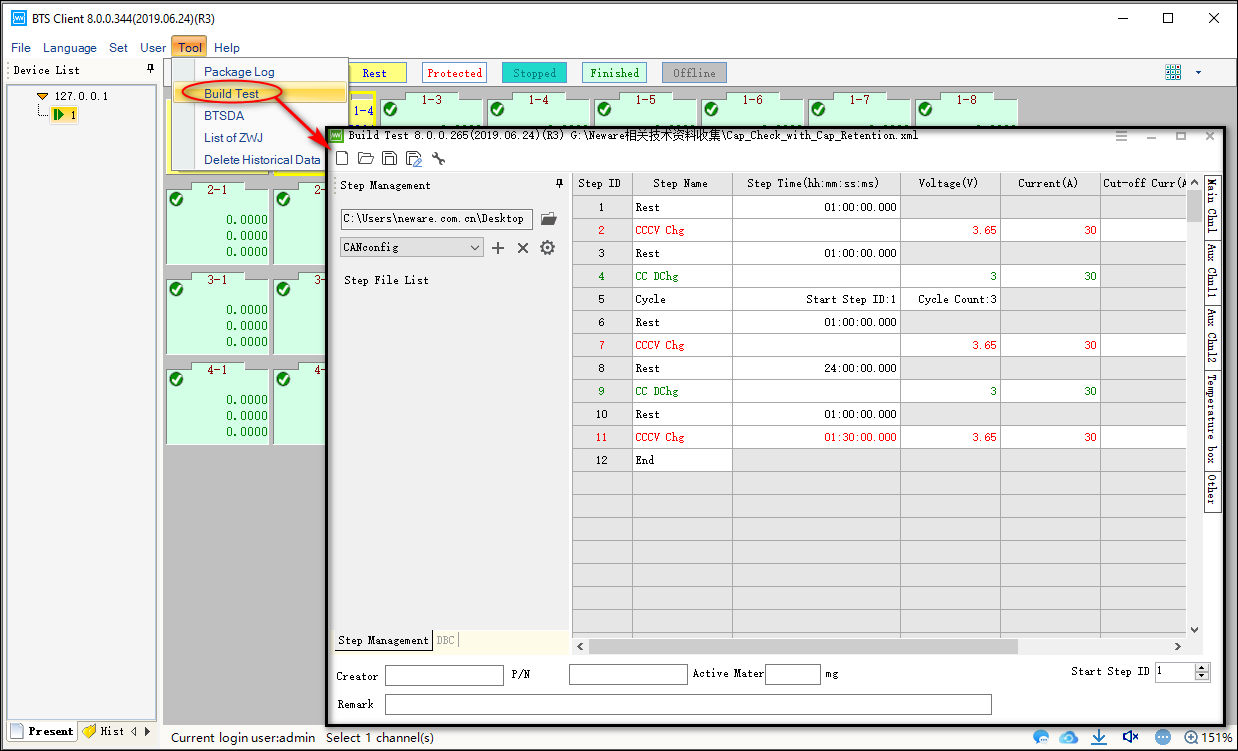
BTS8.0 offline test builder
Download the latest Neware BTS Client 8.0 for BTS4000, CE6000 and IGBT testers from here.
http://www.newarebattery.com/softwares/NEWARE_BTS_8.0.1_20231127_En.exe
If you can’t download the above software, or have any questions about this, please contact us at support@newarebattery.com
QA of Neware BTS Client 8.0
Comments are closed.









