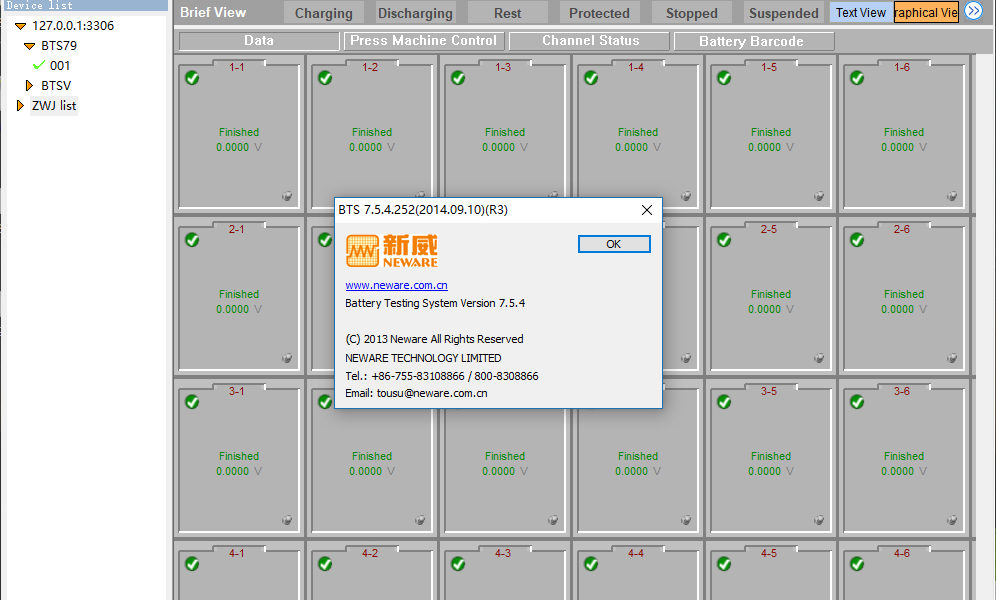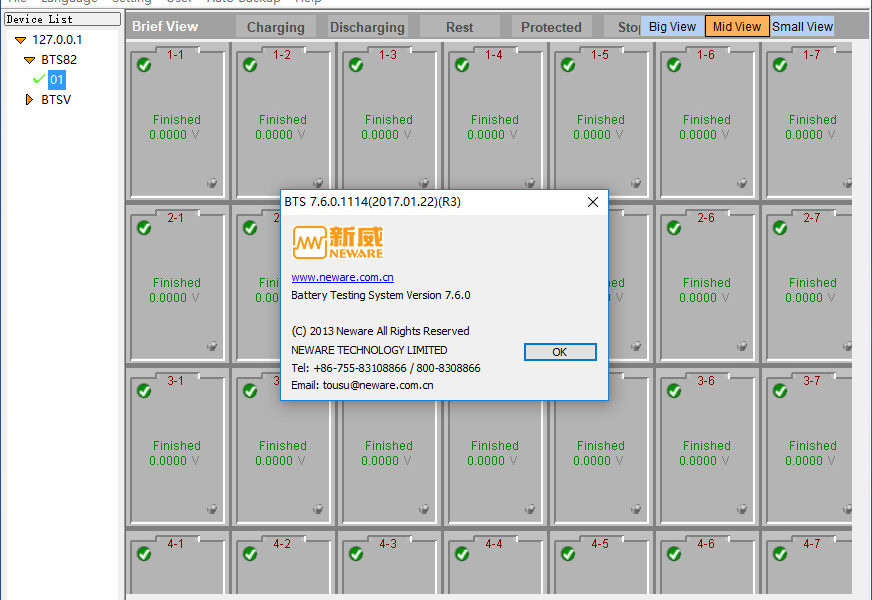Tag: BTS4000 software
Neware official guide on how to start to use Neware BST4000(with software BTS7.6.x)
Software is here: http://www.newarebattery.com/softwares/NEWARE_BTS7.6.0_2018_08_27_En.exe This article will introduce a quick guide of how to start to use the Neware BST4000 series when you receive Neware’s battery tester just now. There are several steps in the following part. Just follow it. Let’s begin now. If you have followed the below tutorial carefully but still failed to make the connection between BTS4000
Get to know Neware BTS4000 and quick guide of how to use BTS4000
This article is especially for the customers who come across the first time or those who just buy Neware BTS4000 testers recently. After reading this article you will have an overall overview of Neware BTS4000, both hardware and software. About Neware BTS4000 BTS4000 is the most popular battery tester series from Neware, it ranges from 5V10mA up to 5V3000A or
BTS7.5.4 stable English version for BTS4000 and IGBT before year 2016
If you are using Neware BTS4000 or IGBT testers which produced before year 2016, the best appropriate software for your testers would be BTS7.5.4, release on September 10th, 2014. Please download the BTS7.5.4 stable English version from here: NEWARE_BTS_7.5.4_2014_09_10EN.exe Of course, the newest BTS7.6.0(here) or higher version also works for your testers, but there’s no necessary for you to upgrade to the
Neware BTS4000 and IGBT newest software BTS7.6.0 download(2017-01-22)
Warning: If you are using BTS7.5.4 and everything is fine, please don’t upgrade to BTS7.6.0!!! It’s just no necessary for you to upgrade to this version. If you are using BTS7.5.5 or BTS7.5.6, we strongly suggest you upgrade this 7.6.0 version for all the reasons!! Main changes and bugs fixed in this 7.6.0(2017-01-22) version: 1. All the NDA data save
BTS newest software 7.5.5 released!
All new BTS software 7.5.5 comes out! Download the software now:NEWARE_BTS_7.5.5_2015_11_20EN.exe New features of BTS 7.5.5 1. BTS80(middle machine) fully supported; 2. Channels migration function, if one channels if out of work, you can migrate the data of this channel to another one; 3. Working step modify during the test, during the test, if you find there’s something wrong with