By clicking the icon “Large, Medium, Small” in the upper right corner.

Channel legend analysis:
- When the channel is working: the blue dynamic down arrow indicates the charging process, the red dynamic up arrow indicates the discharging process, and no dynamic arrow indicates that it is in the rest (or: complete, stop, protect) state.
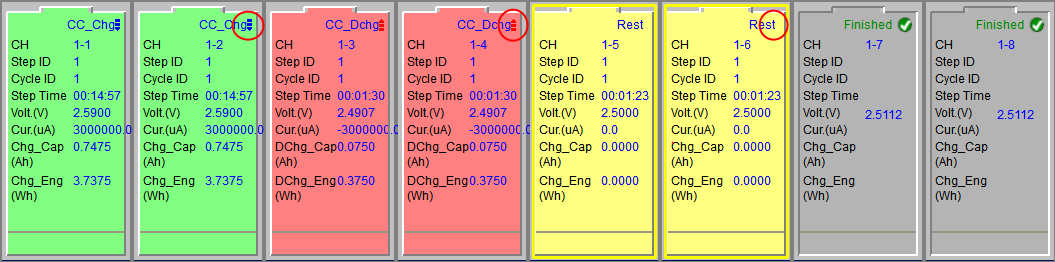
- When the channel is not working, the real-time voltage can be saw.
- Expand/Collapse button to open or close the auxiliary channel’s drop-down box
- The status information of auxiliary channel voltage and the temperature is displayed when there is an auxiliary channel device existence.
For Large icon
The information is displayed in order as:
The Working Step Status (e.g. constant current charge, rest, constant current constant voltage charging, etc.), Channel Number (e.g. 1-1, 1-2, 2-1, etc.), Step Number (Step ID), Cycle Number(Cycle ID), Step Time , Voltage, Current, Charge Capacity, Charge Energy.
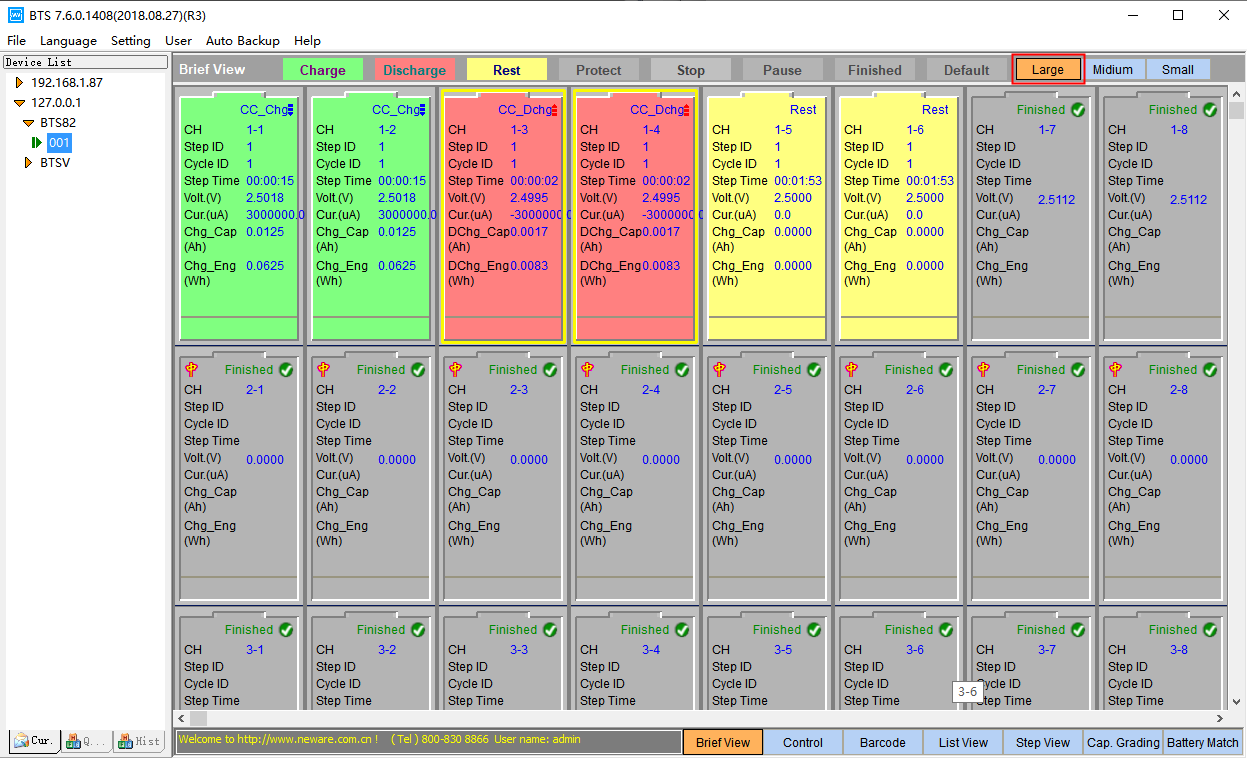
For Medium icon
The information is displayed in order as:
Channel Number, Cycle Number-Step Number, Working Step Status, Voltage, Current, Charge Capacity, Charge Energy, Step Time.
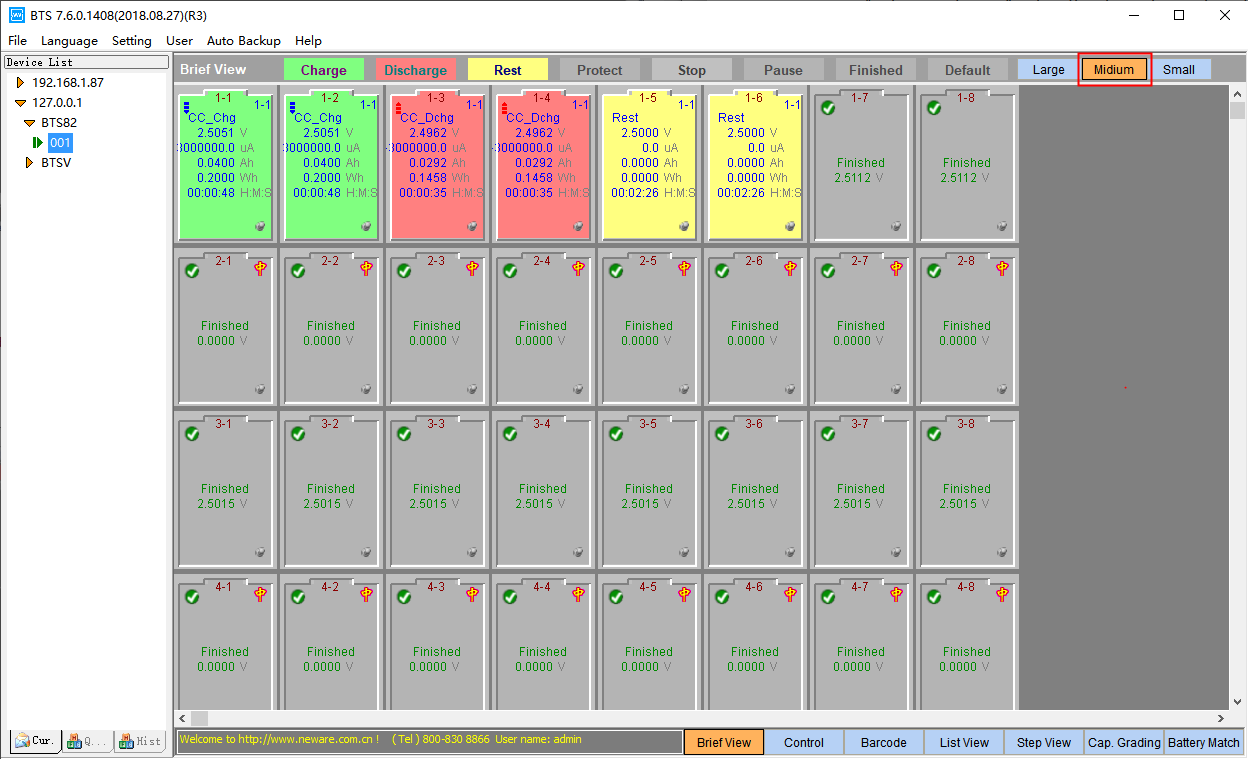
For Small icon
The information is displayed in order as:
Channel Number, Cycle Number-Step Number, Voltage, Current, Charge Capacity.
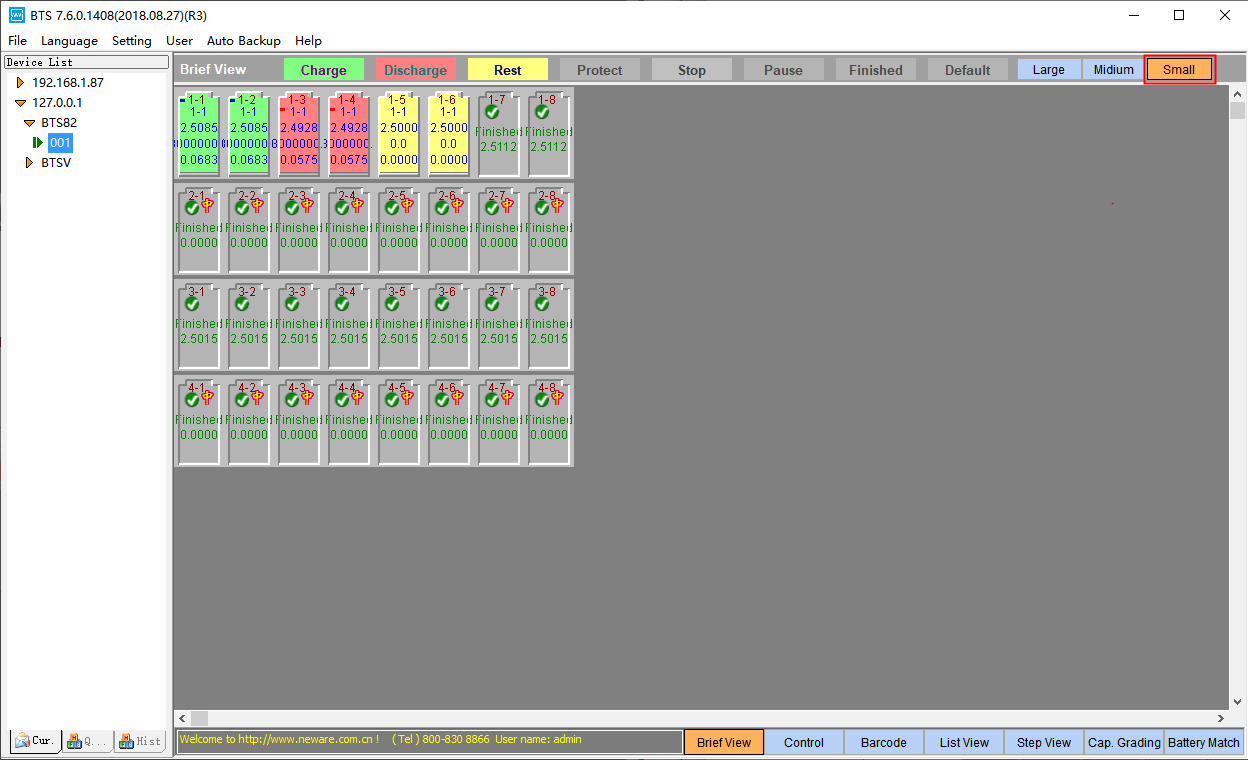
Comments are closed.









