As we all know, the operation of setting up the test steps is a little complex. Today we would like to show about how to set up the steps in order to make you use the testers more accurately and efficiently.
This article will introduce several types of steps settings, just follow me, please.
Standard step setting
Right click on the channel you want to test and select “ Single Start”.
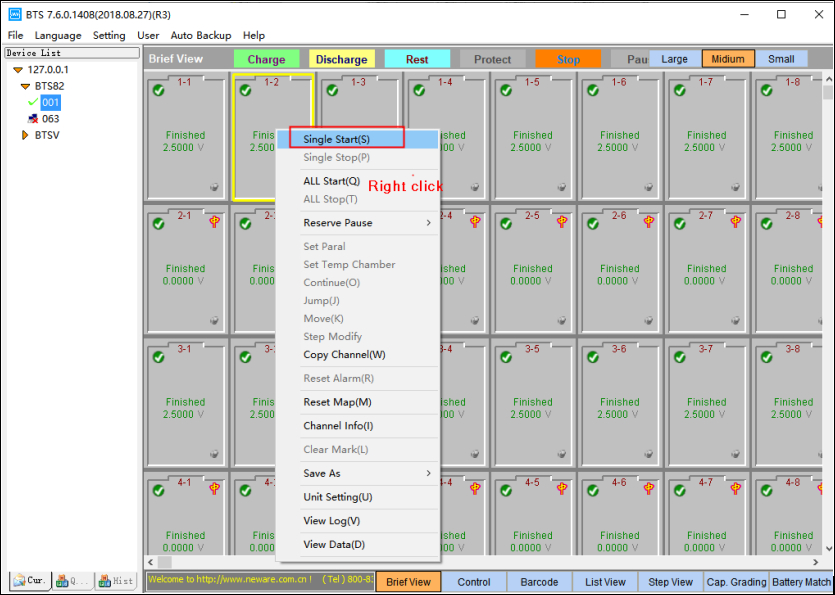

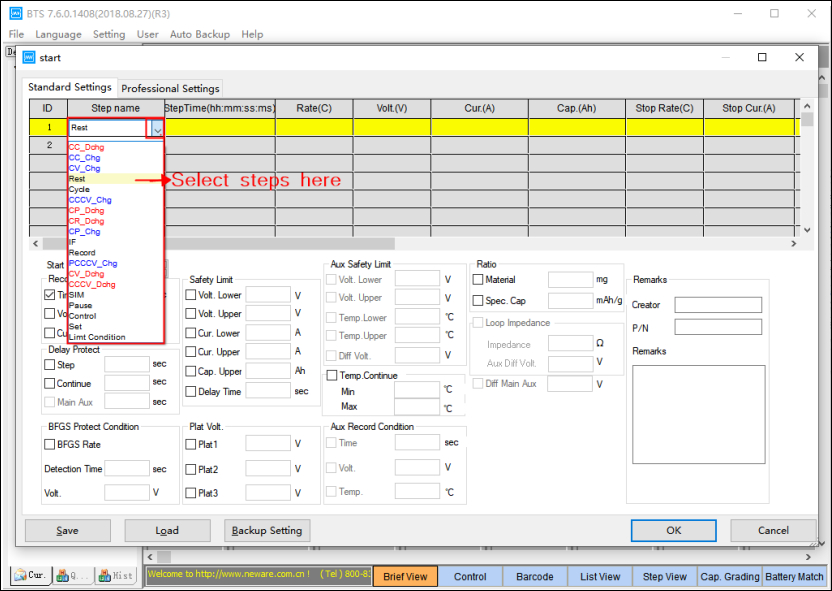
The following figure is an example of a battery charging to 4V with 10mA and then discharging to 1V with 10mA.
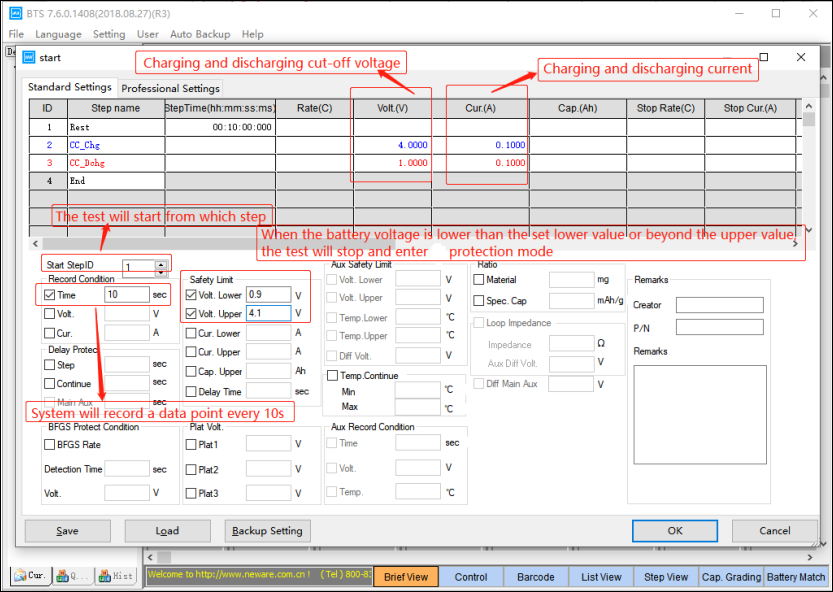
Safety limit: When the voltage of the battery is lower than the set lower value or higher set upper value, the system will stop the test and enter protection mode.
Data record time: The time interval for the system records each data point, also called the sampling rate. The minimum time is related to tester frequency–the reciprocal of the frequency. Eg, if the frequency of tester is 10Hz, so minimum time is 1/10s (0.1s).
The conditions like time record interval, safety limit, start step will be set in every test generally.
After setting all conditions you require, then you can click “OK” to start the test.
Cycle-life test profile example and explanation
Based on the above standard test profile settings, then it’s easy for us to create a cycle-life test procedure as the following screenshot.
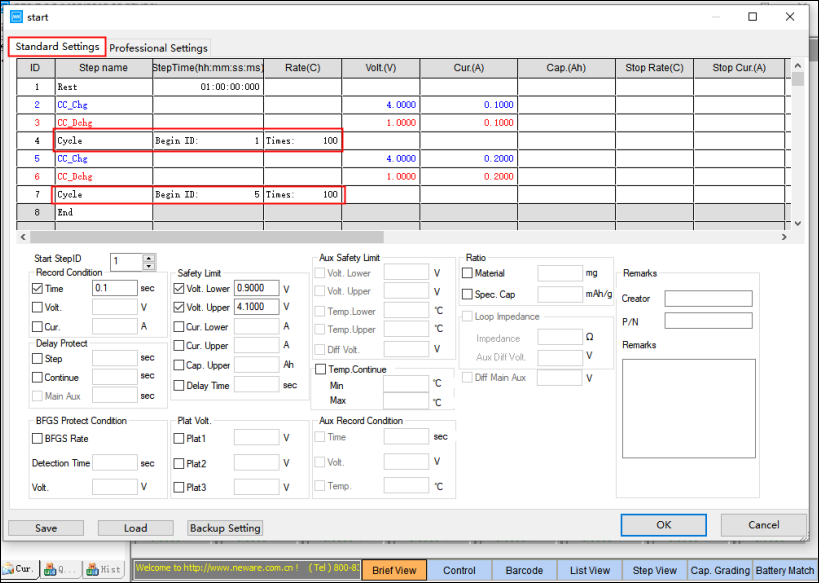
C-rate mode
The new version of Neware BTS software has supported the C-rate charge and discharge already. You just need to enter the rate and voltage value firstly.
The ratio of material and specification capacity must be entered when you use rate charge and discharge. After finishing the setting, the system will calculate the current and show automatically, which decreases your time to edit the steps.

Constant voltage charge/discharge step setting
Why do we need to set the current when the battery is under constant voltage charging/discharging?
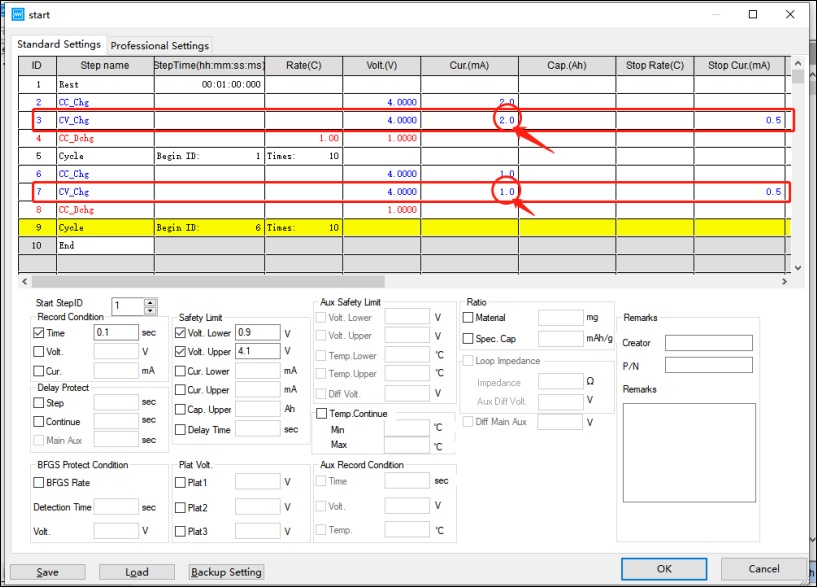
When constant current charge, the current is constant and voltage changes. But when constant voltage charge, voltage constant and current changeable. The charging/ discharging current perhaps is the maximum current of testers and battery can not bear. It is easy to damage the battery. In addition, sometimes the huge current leads the voltage to rise to the set upper limited value immediately, the channels will enter protection mode. So we must give a cut-off condition to the test. A cut-off current is useful. Of course, the cut-off time is also right. Like the following example:
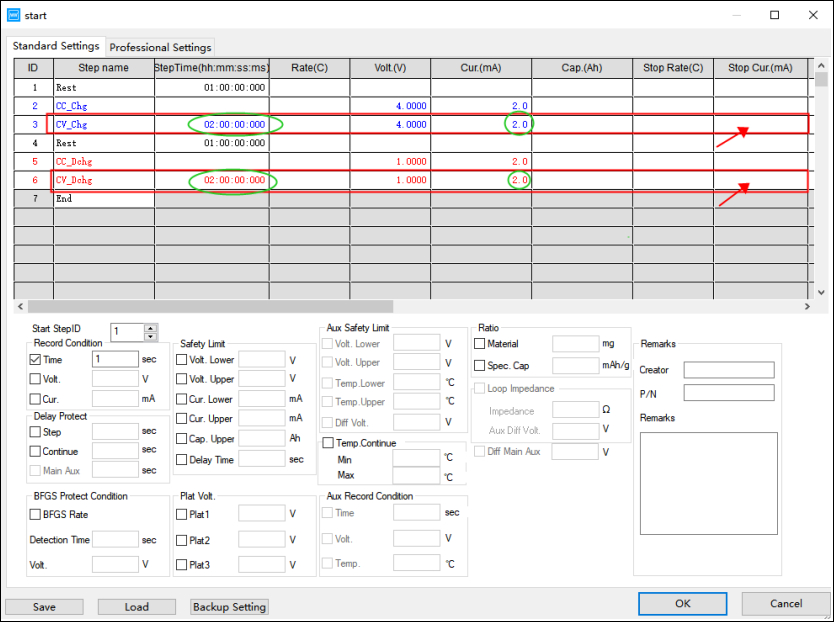
If you have to make the constant voltage charge/ discharge last for a certain time like 2 hours, you also need to set the charging/ discharging current, the reason is as same as the last situation. But the cut-off current is no need to set, because the cut-off condition is the time.
Notes: Only some of Neware tester models like dual-range and triple-range testers(5V10mA/ 5v20mA/ 5V50mA/ 5V6A/ 5V12A) can support constant voltage discharge mode. The older testers can do constant charge only. If you choose constant voltage discharge, the channel will enter the protection mode. So be careful with that or ask Neware engineers about this for more info.
Constant current and constant voltage charge/ discharge step setting
Combine the constant voltage step setting and constant current step setting together.

IF step setting
The following figure is an example of IF step setting.
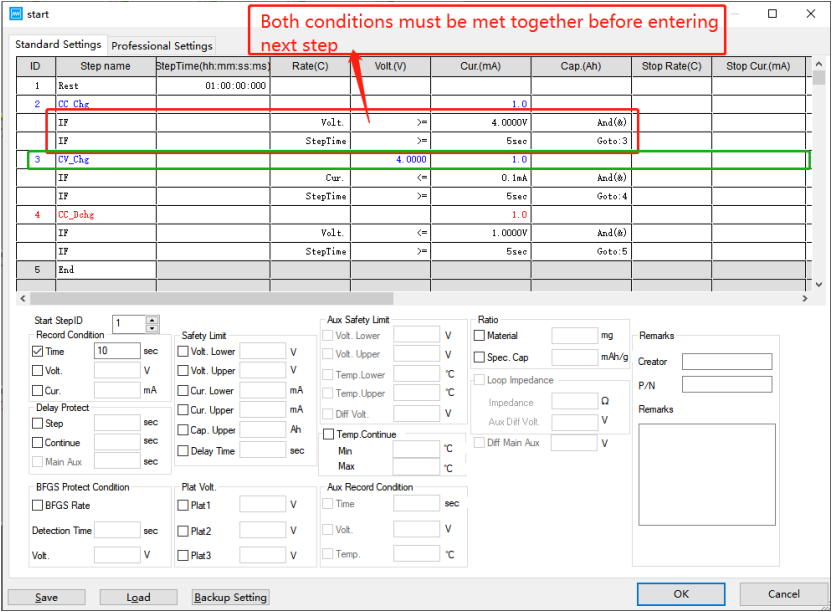
In the second step– constant current charge, we do not set the cut-off voltage, but the following IF step represents the cut-off condition. When the voltage is ≥4V and lasts at least 5 seconds, it enters the third step.
It is the same in the third and fourth step.
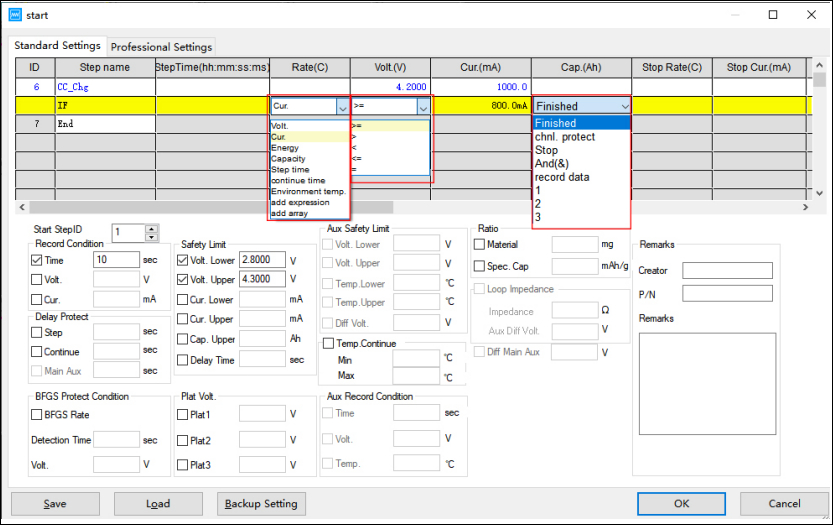
Of course, in IF step, you can select the parameters and conditions according to your real needs.
Professional Settings
The biggest difference between the standard setting and the professional setting is the data record time and protection settings.
In the standard settings, the data record time is the same for each every step. But in professional setting, you can set different data record time and protection boundaries for each step. The following figure for reference.
Notes: If you forget to set the data record time, the software will set the default time of your testers.
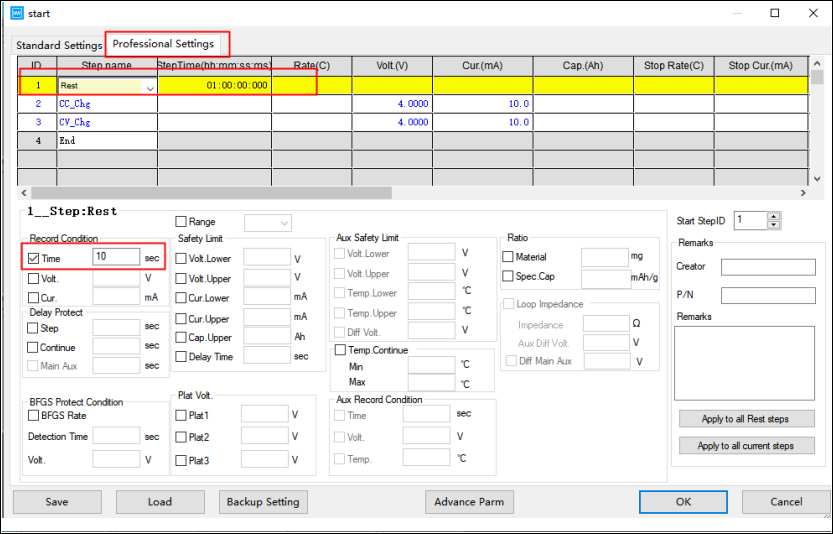
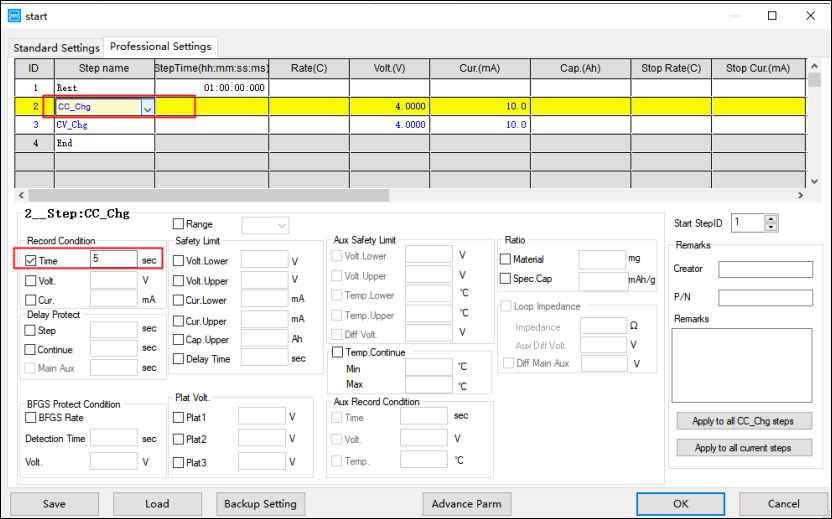
Comments are closed.









