
Battery testing system for power banks(BTS-4000-6V4A-CCDC-USB) is based on Neware BTS4000, it shares all the main feature of BTS4000, such as 0.05%FS accuracy, 10Hz data acquisition frequency, based on Ethernet communication, etc.
In another way, as a testing system for power banks, it has its own special features:
1. There are 8 channels for each set, but as you can see from the above picture, each channel consists 3 USB port(1 standard USB port for charging, and 2 Micro USB ports for discharging, the maximum output current can be up to 4A, according to the currently popular power banks, normally there are 2 outputs Micro USB ports, one is 1.5A and another is 2.5A);
2. The best matched software for BTS-4000-6V4A-CCDC-USB is BTS7.5.3. And here are 2 example scripts for testing power banks by using BTS-4000-6V4A-CCDC-USB.
Tests operation notes of BTS-4000-6V4A-CCDC-USB need attention
Locate the following segment and modify the value from 0 to 1.
[CVCHARGEMODE]
MODE=1
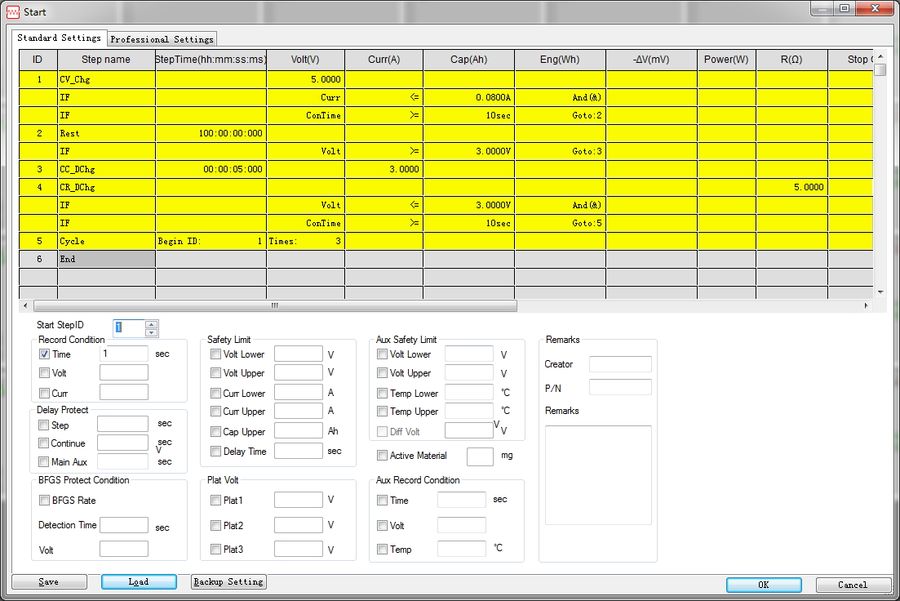
Testing steps for power banks with power button(long waiting time for you to switch on/off the power button). Download the power banks testing scripts, just for reference. Please double check and modify the current and voltage in the steps according to your actual requirements.
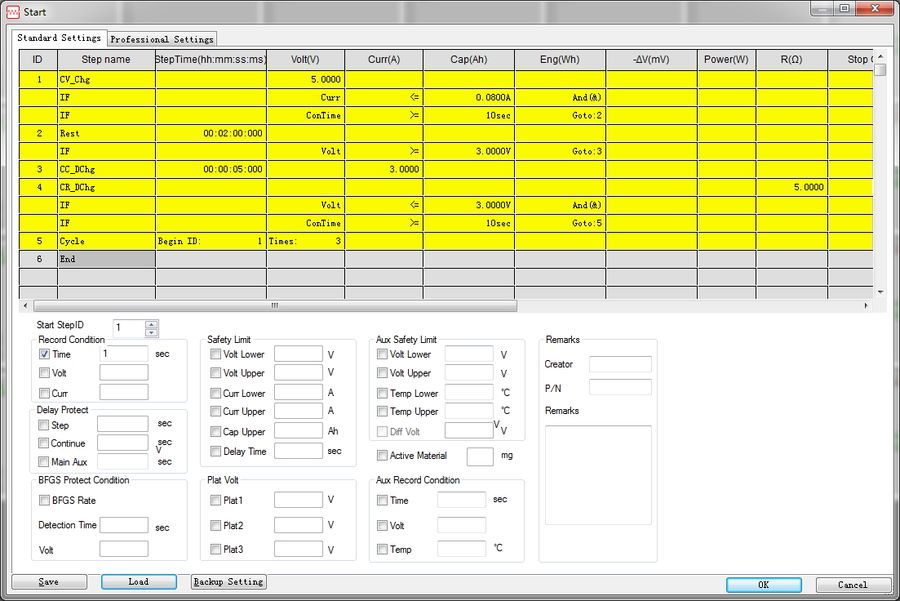
Testing steps for power banks without power button(smart automatically switch). Download the power banks testing scripts, just for reference. Please double check and modify the current and voltage in the steps according to your actual requirements.
Comments are closed.









