Single record/data or multi records/data copy function of Neware BTSDA.
It’s easy for you to copy single record/data or multi records/data out of Neware NDA data instead of output all of it.
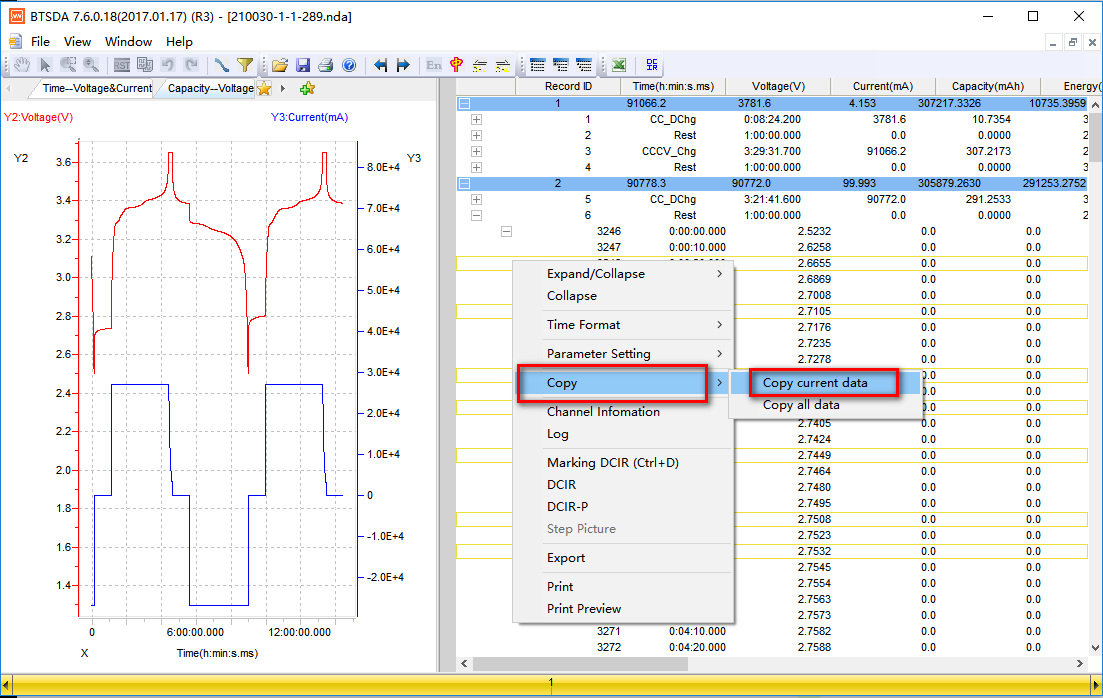
You can choose only one piece of data or use CTRL key to choose many pieces of data as you want. You can tell this from the above screen-shot.
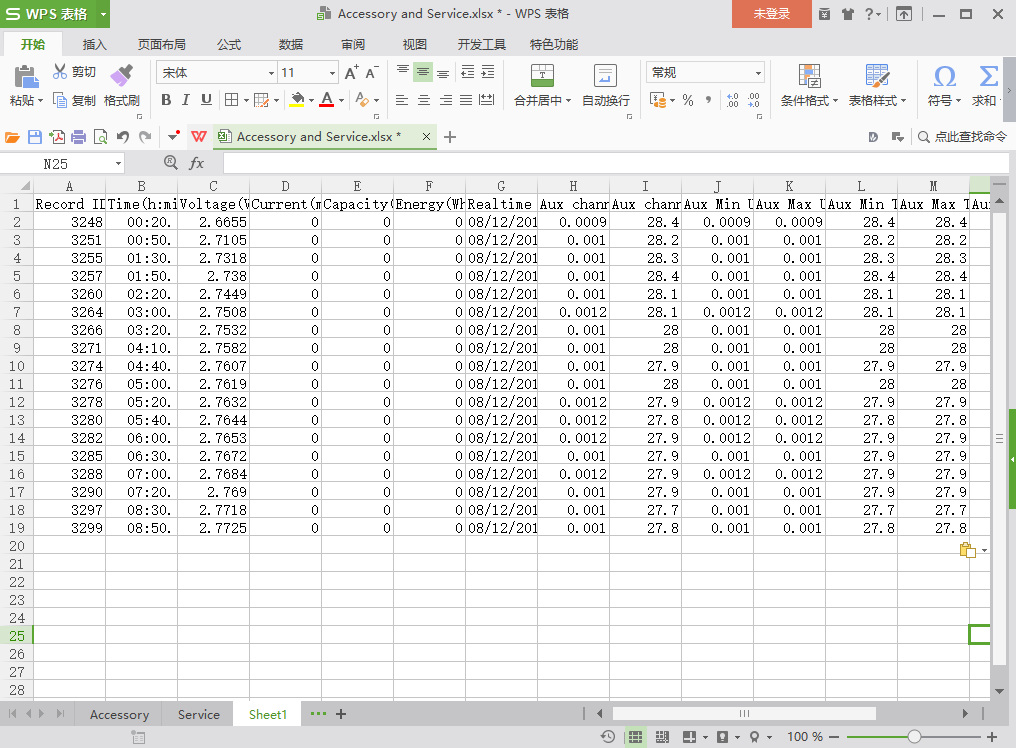
And this is how the data you copied from BTSDA looks like when you paste it into Excel, that’s pretty easy to use and convenient, right?
Comments are closed.









