Driving Cycle Simulation
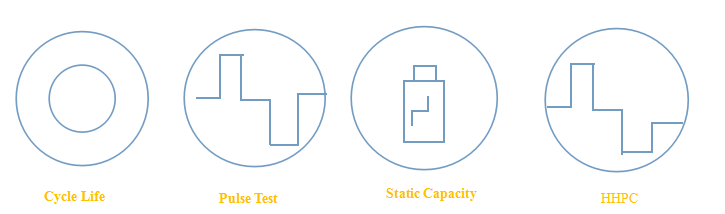

BTS8000 Testing System is an upgraded version which is focusing on EV Battery Test, Electrical Tool Battery Test, Super Capacitor Test and Engine Starting Battery Test. Driving Schedules Simulating is one of the most important competitive advantage which needs to be dressed out, it can provide a mock environment of the actual vehicle’s driving schedules and how would it perform in the real life by charging and discharging the battery in the laboratory. By supporting all these international schedules, such as DDS (Dynamo meter Drive Schedules) from EPA, such as IM240 (Inspection & Maintenance Driving Schedule), UDDS (EPA Urban Dynamometer Driving Schedule), FTP (EPA Federal Test Procedure), HWFET (EPA Highway Fuel Economy Test Driving Schedule), NYCC(New York City Cycle Driving Schedule), etc., BTS8000 Testing System has gradually becoming one of the most popular choice chosen by numerous Labs, businesses and manufactures in the worldwide!
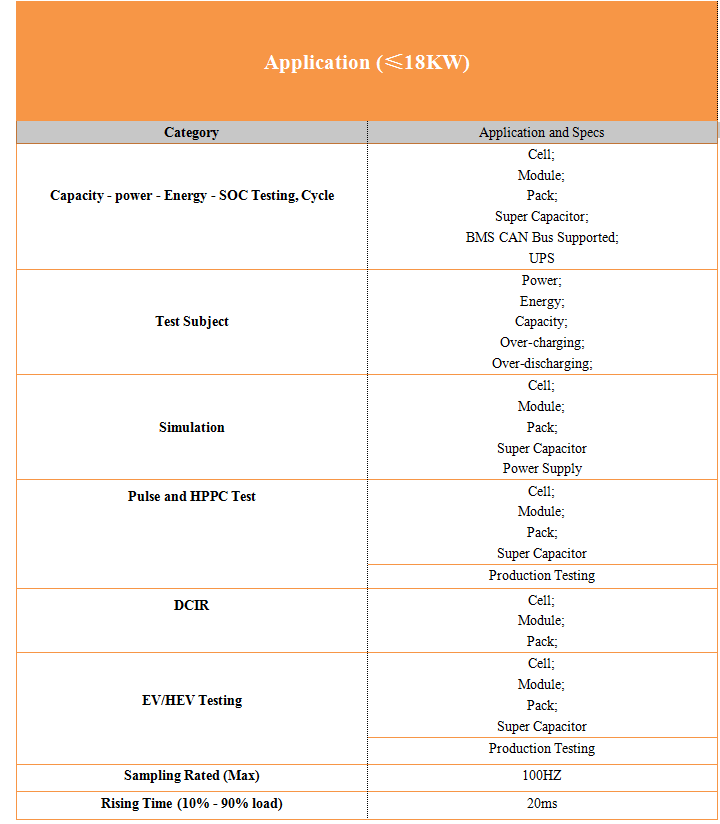
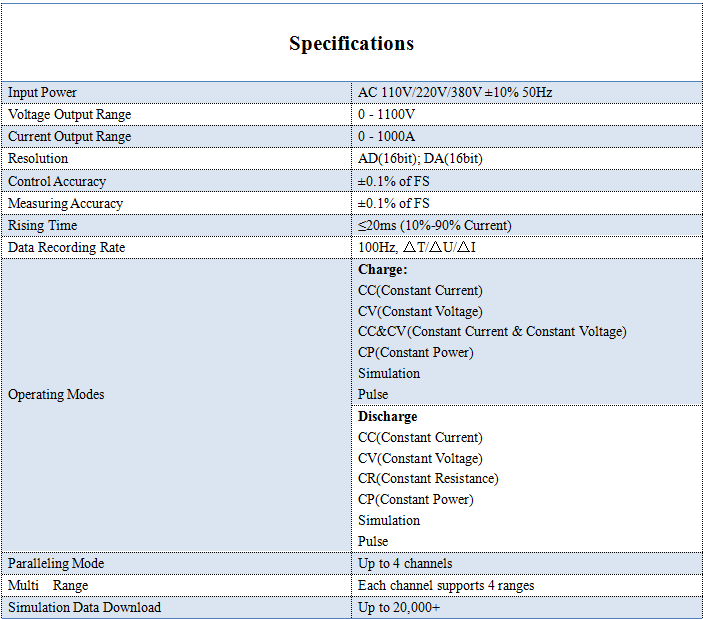
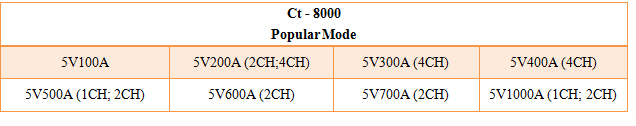
How to Start a Simulation Test by Using Neware Software
Driving cycle is mostly used for dynamometer testing in fuel economy at different conditions. There are many driving schedules or driving cycles issued by various agencies or institutes. They are basically a speed table as a function of time, and there may be road slope taken into account. You can check the EPA (U.S. Environmental Protection Agency) website for more: https://www.epa.gov/ For those simulations for EV, you need to convert these speed output into the power consumption or regeneration of the energy storage installed on the vehicle.
1)Your driving cycle table should consist of a row of time, and another row of power or current. As conventional, positive stands for charge or re-gen, negative discharge. Your driving cycle file should also comply with this convention.
2) Now, choose a BTS8000 type for this simulation test (BTS8000 responses fast, and benefited from the muti-current ranges, it has a better current or power accuracy over the whole scale)
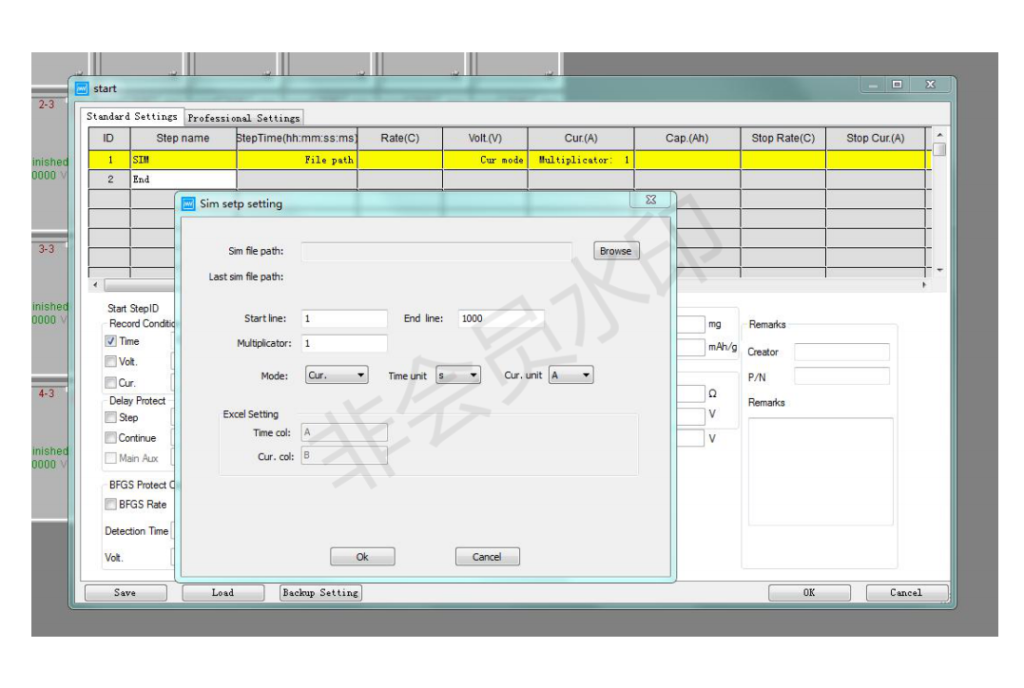
You can choose sections of the file to be performed. And assign units to the 2 columns of the value, choose power mode or current. And also, you can use an integer as a multiple factor, this will multiply the column selected for power or current with the number you input.
3) Typical Result of Simulation Test
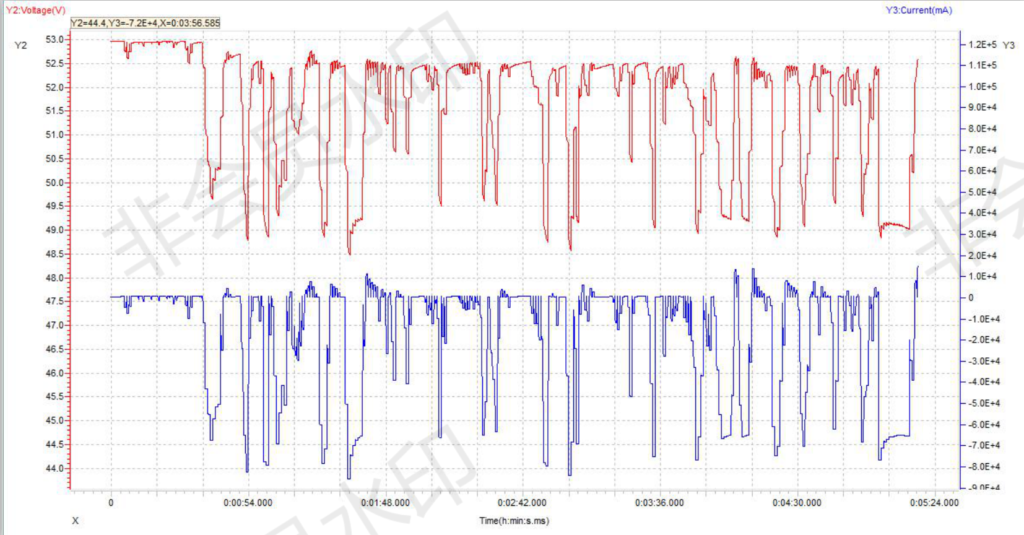
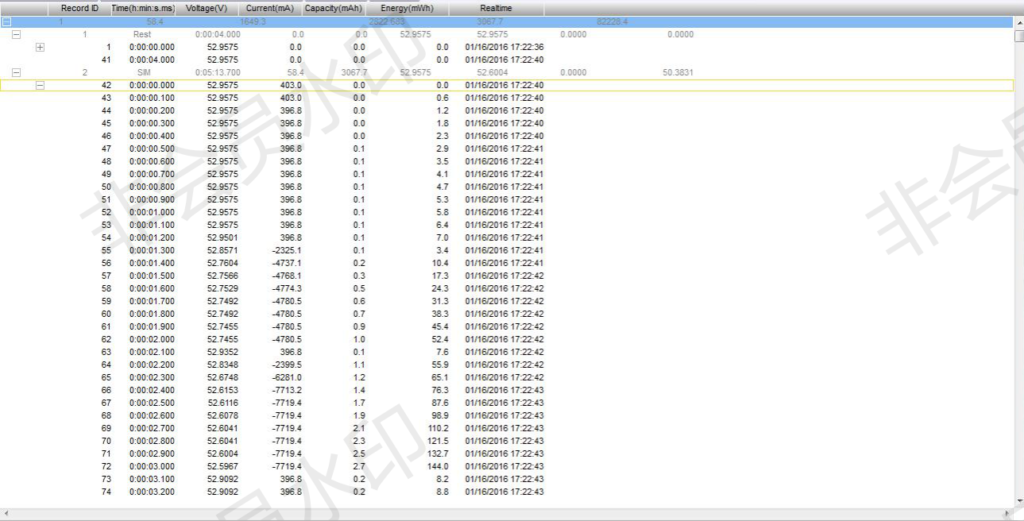
For More Information: https://newarebattery.com/index.php/products/bts8000
Comments are closed.









