Some clients who have used Neware testers for longer time, they might ask one question: is it possible to open the NDC file which generated by Neware BTS client software?
We all know Neware NDC file is a kind of binary temporary file, usually we won’t courage to have access this kind of file directly.
But in some cases, such as customers’ computer crashed for some reason or the testing data wasn’t turned into the final Neware NDA file. In that kind of case, trying to open NDC file becomes important.
Ok, without further delay, here’s the tool which can be used to open Neware NDC file. Please download the BTSDAEX software from here: http://www.newarebattery.com/softwares/BTSDAEx8.0-20200616.zip
Extract it to a folder.
Run BTSDAEx.exe, and use the open icon or the open command from the File menu, you can tell it supports both NDC and NDAX these 2 file formats.
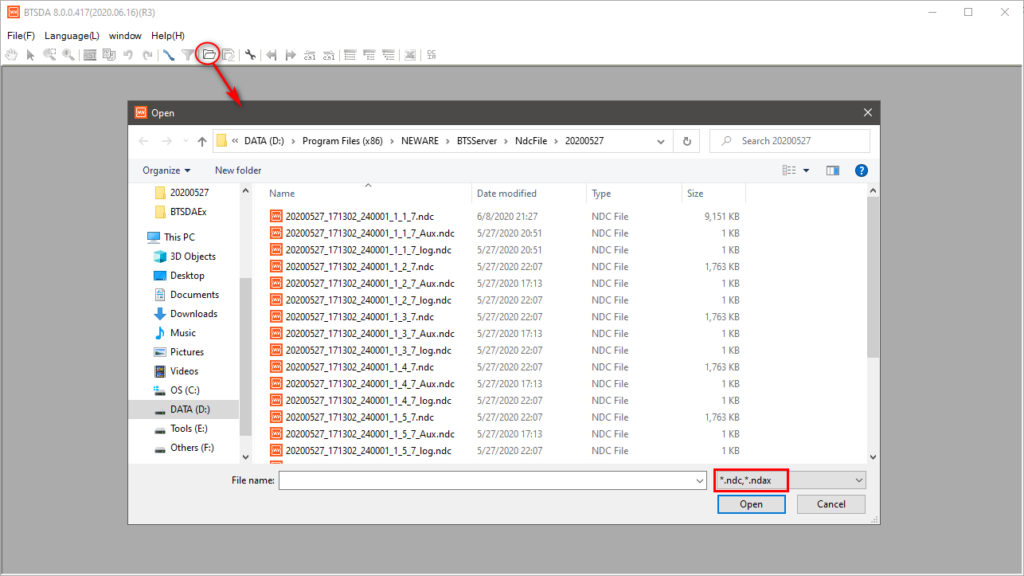
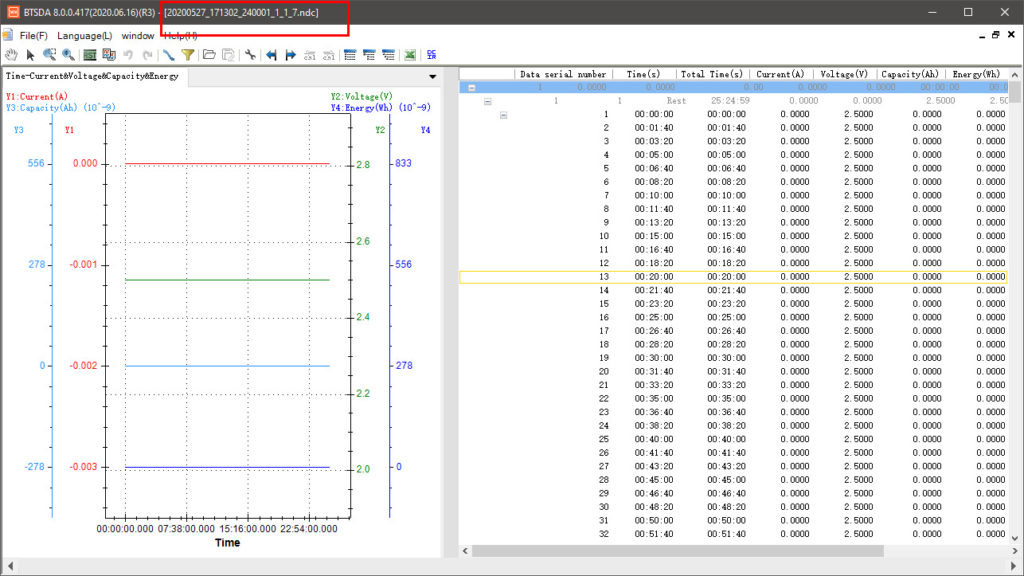
Choose a NDC file(usually you can find it in folder ‘X:\Program Files (x86)\NEWARE\BTSServer\NdcFile\xxxxx’), and this is how a NDC file opened looks like. Very similar to a regular BTSDA opens a NDA format file, right? You can zoom in and out the plot, copy the data on the right side, and you can also export the data to xls, PDF, TXT and other formats for further use.
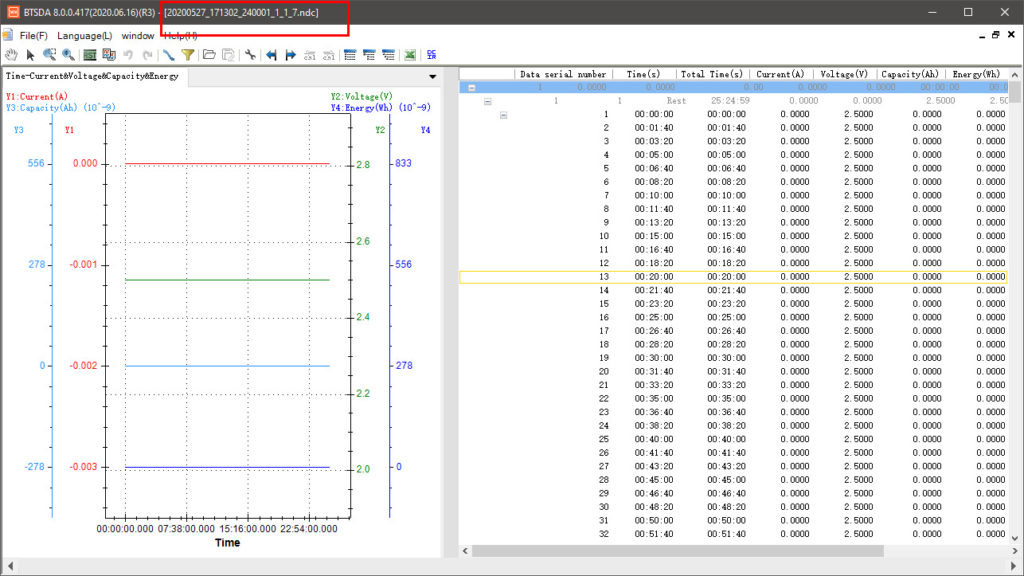
And a video clip for your reference.
Comments are closed.









