How to get dQdV curve/plot when you tested cells on Neware cyclers? And how to make the curve smoother? Many Neware cycler users asked this question. BTSDA is the free software from Neware which is used to view the test result, it can help you to understand the battery performance better, and it can export data to txt/xls/csv, what’s more, it can draw cycle/capacity degrading, dQdV and many kinds of plots/graphs.
You can download BTSDA from here: https://newarebattery.com//softwares/BTS4000-DA-7.6.0.249-20190117.zip
Download above BTSDA software and then download the test data from Neware tester: https://newarebattery.com//softwares/Neware-dQdV-demo.zip , use the BTSDA to open/view this data, it looks like the picture below, pretty typical cycle life test, right?
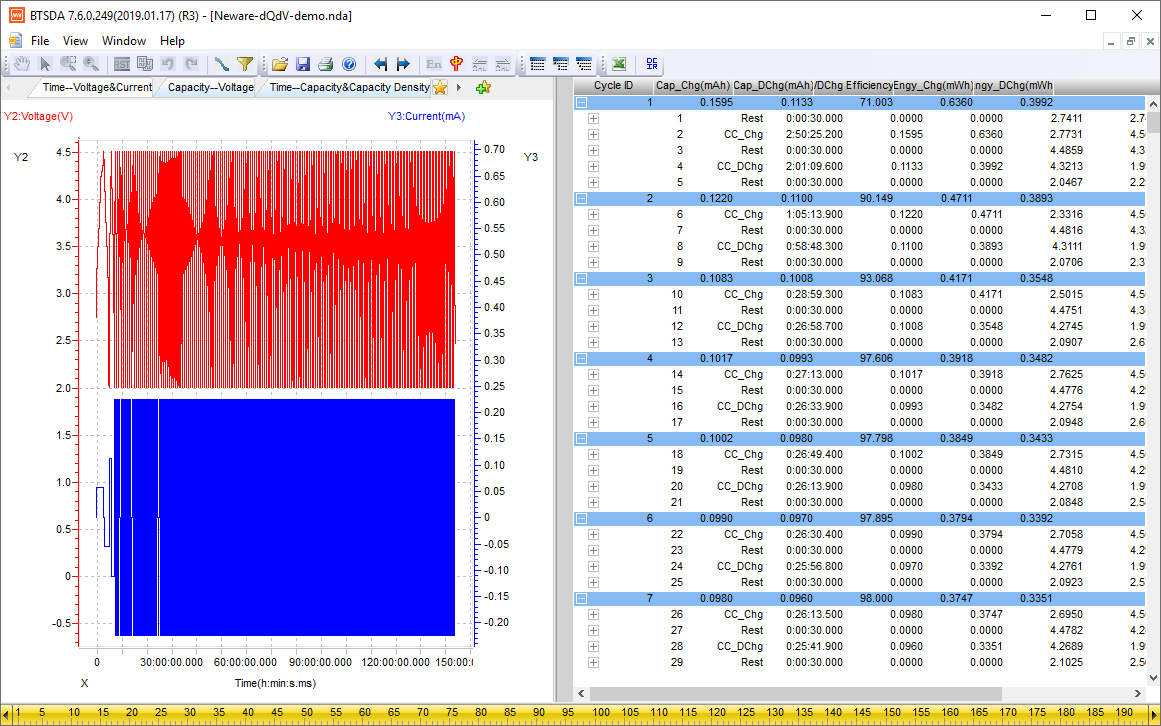
Following the screenshot below, you can add/create dQdV curve in the software.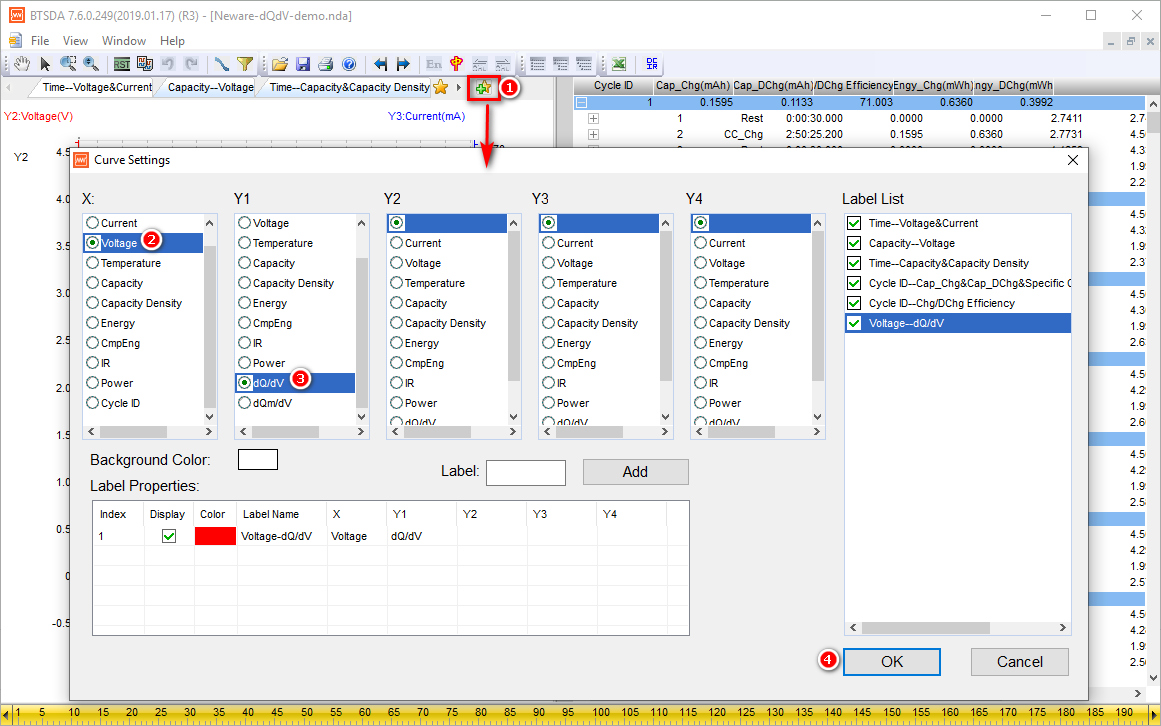
And when you choose/switch to dQdV graph, it looks like not so much dQdV, right?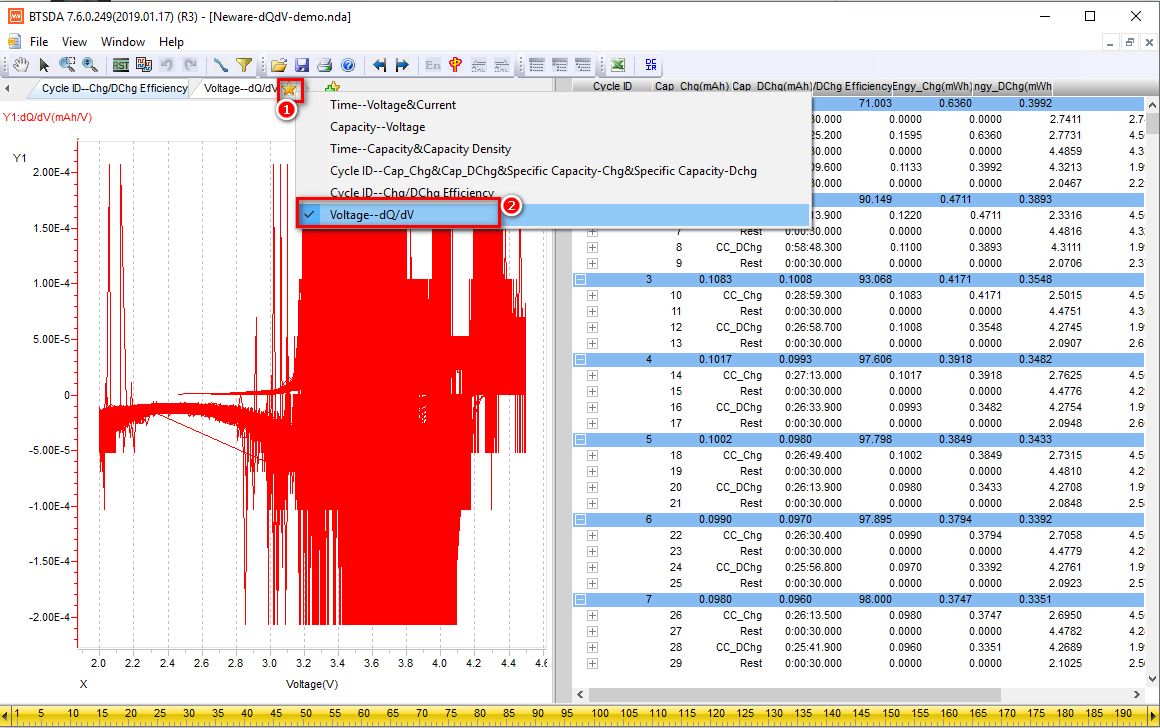
Ok, the trick is, you need to do some data filter to make the dQdV curve look better, cause one of the most important thing for dQdV is that the voltages of 2 adjoining records should be different, right? Let’s go.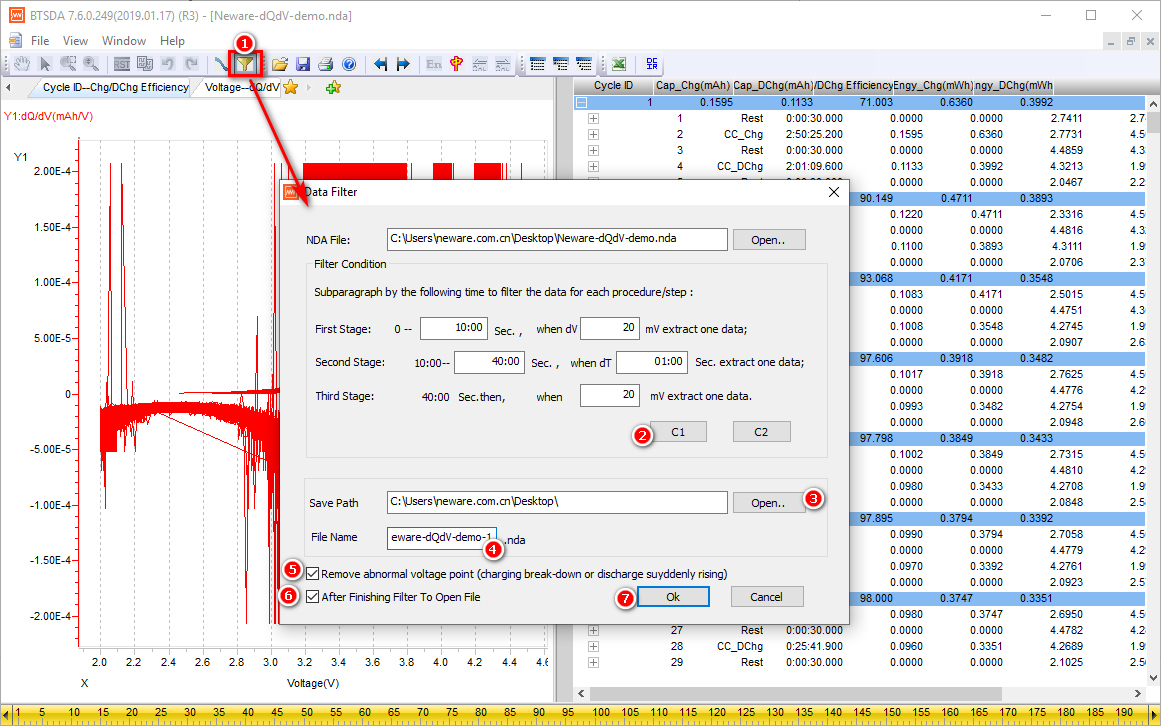
And then let’s switch to dQdV, the curve we got is as following picture, way much better and now it looks like a normal dQdV one, right?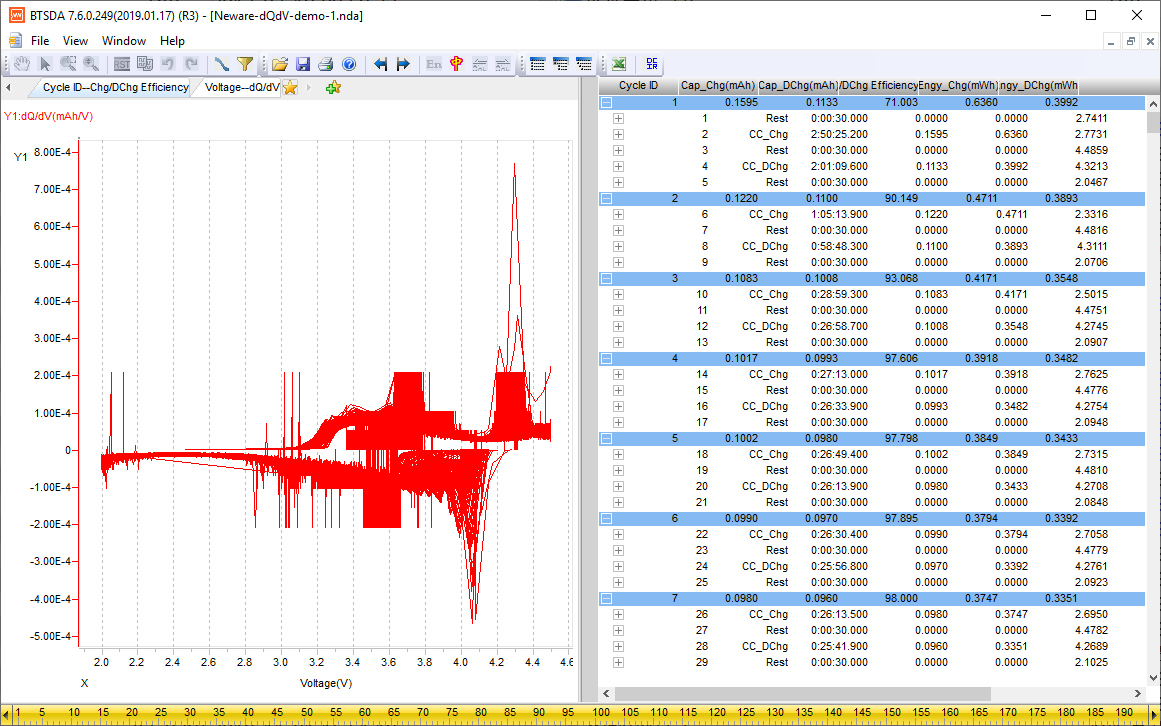
Want to make it even better and smoother? Just repeat above filter process and we can get a dQdV plot looks like this.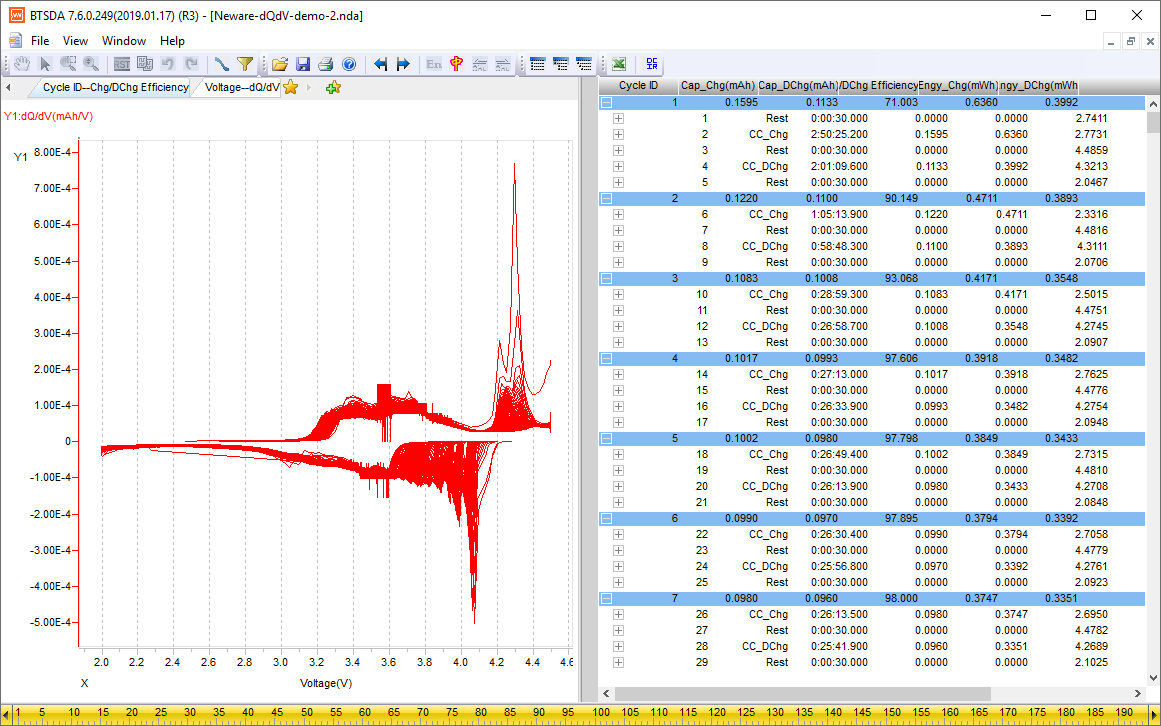
For users who care about the specific voltage points and dQdV, this function is amazing and helpful, right?
And if you only want to get beautiful dQdV grpah, the secerect is not use Rest step in your test profiles.
Here’s a test resutl without rest steps, you can tell the dQdV plots of it is pretty good even no need to do data filtering.
https://newarebattery.com//softwares/Neware-dQdV-without-rest.zip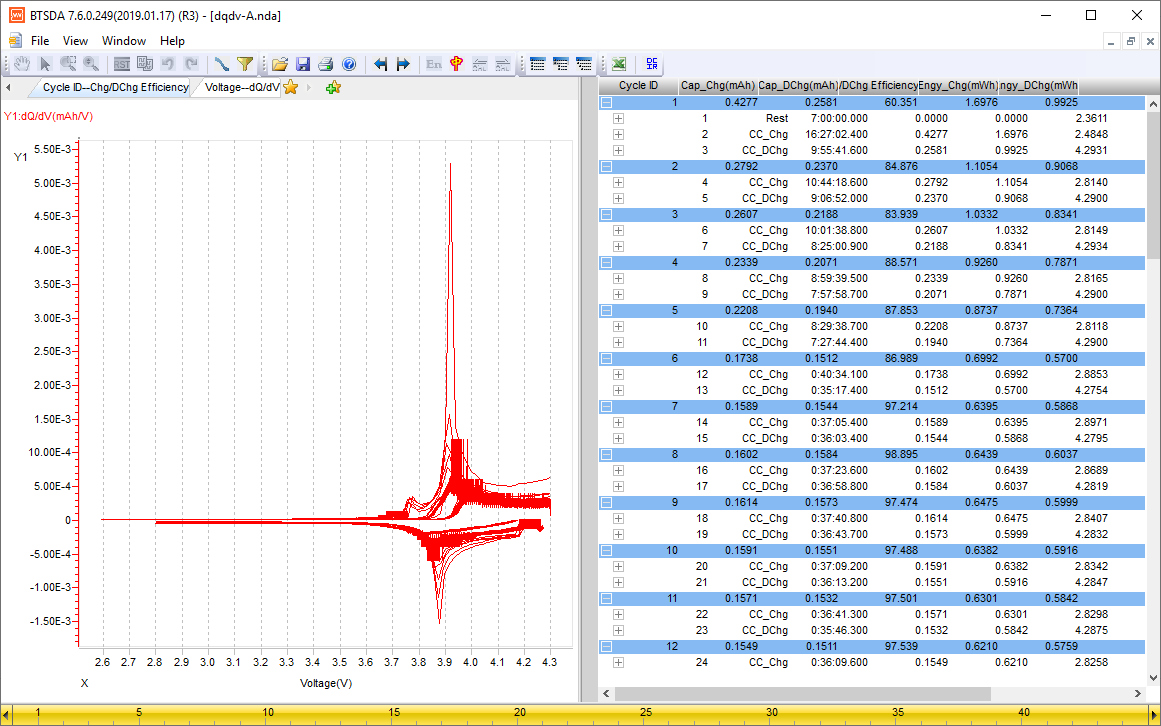
And here’s the video clip of above whole process for your reference.
Have a try and tell us how it works, and if you have questions about above dQdV function or you have better idea to get nicer curves, please let us know: support@newarebattery.com. Thanks.
Comments are closed.









