After finishing cycle testing, sometimes you only need to select a part of cycle data for analysis. And sometimes, when there are so many cycles, BTSDA software will only show part of the latest 20 cycles(to speed up the opening of the data).
How to view more or less cycles in BTSDA for different purpose?
Step 1: Open you NDA data.
Step 2: At bottom of the software, there is a graduated scale which represents the quantity of cycles. The yellow parts mean the data of these cycles are displayed on software and gray parts are hided. (Following figure for reference)
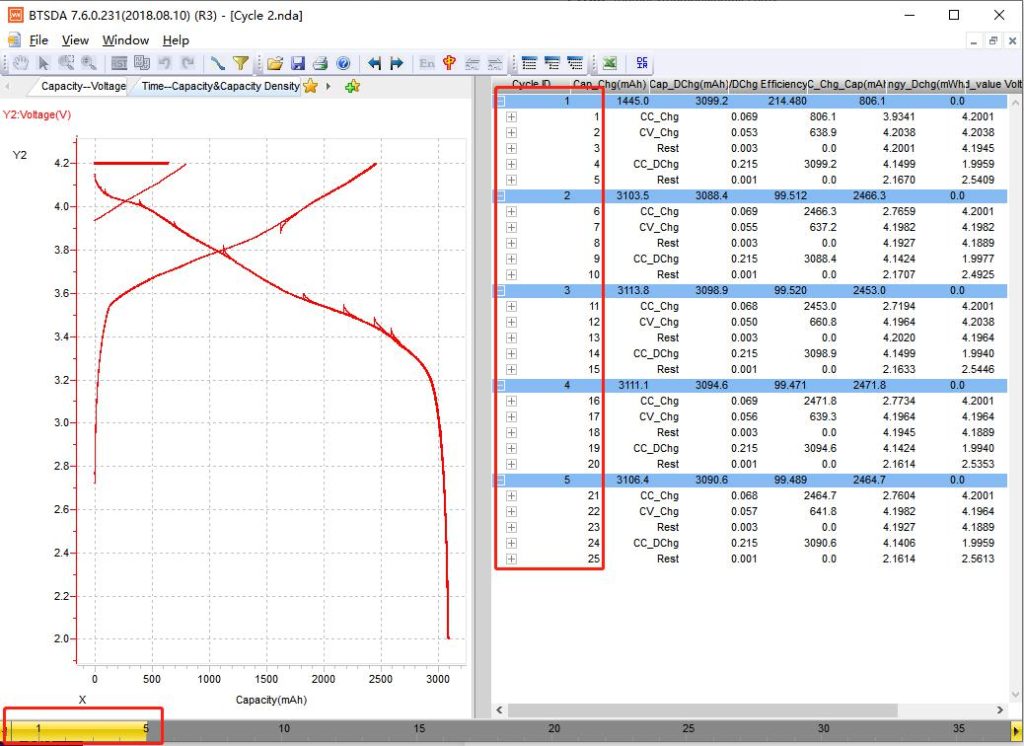
Step 3: Double click the graduated scale twice, Cycle Range Setting window will appear. Enter the cycle No. Range you want to see, and click “OK”. Then the data of cycles you chose will be displayed.
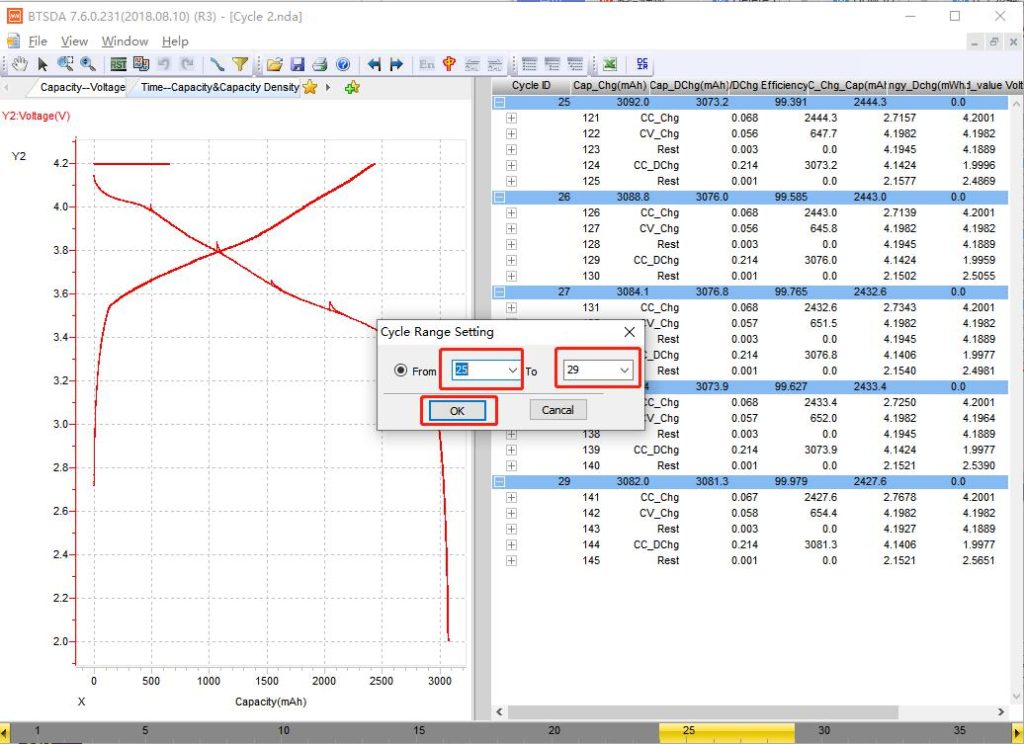
(Tips: Left click once, the yellow bar will changed his place according to the place you clicked, so will the display of data. And you can also drag and move the yellow bar to go through the data back and forth.)
For more details, please contact me at jessie@newarebattery.com
Comments are closed.









