If you tested a batch of batteries and want to compare the plots/curves of them, Neware BTSDA makes it possible easily, please follow the instruction here.
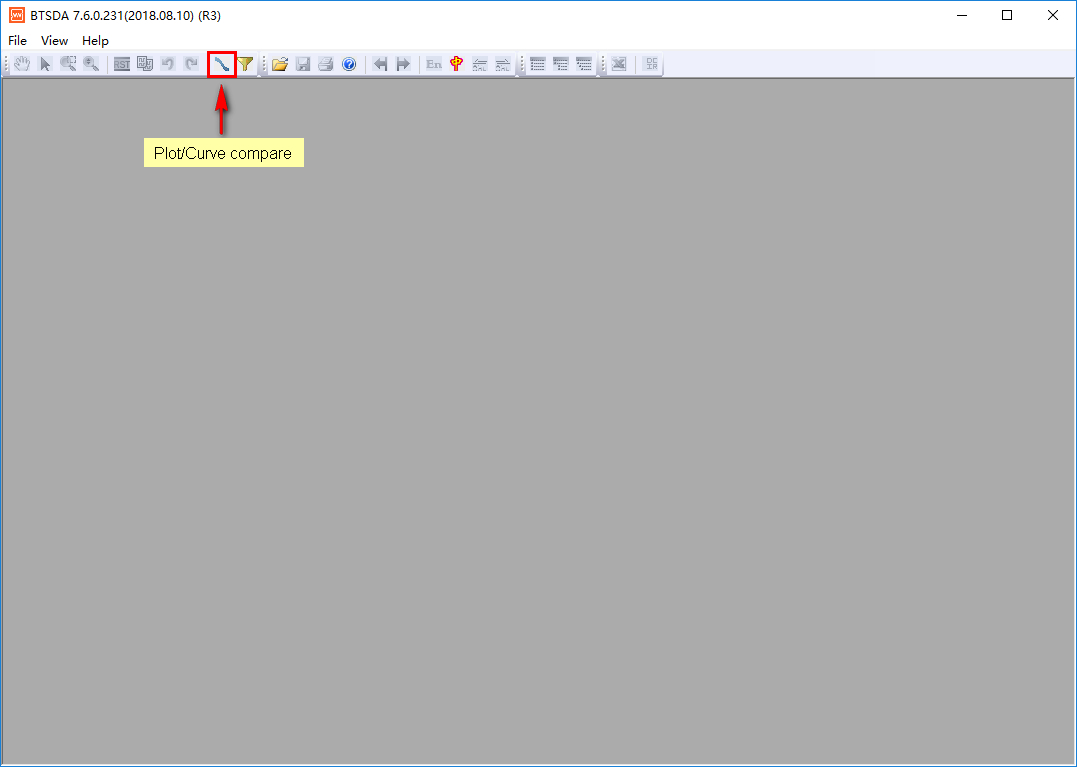
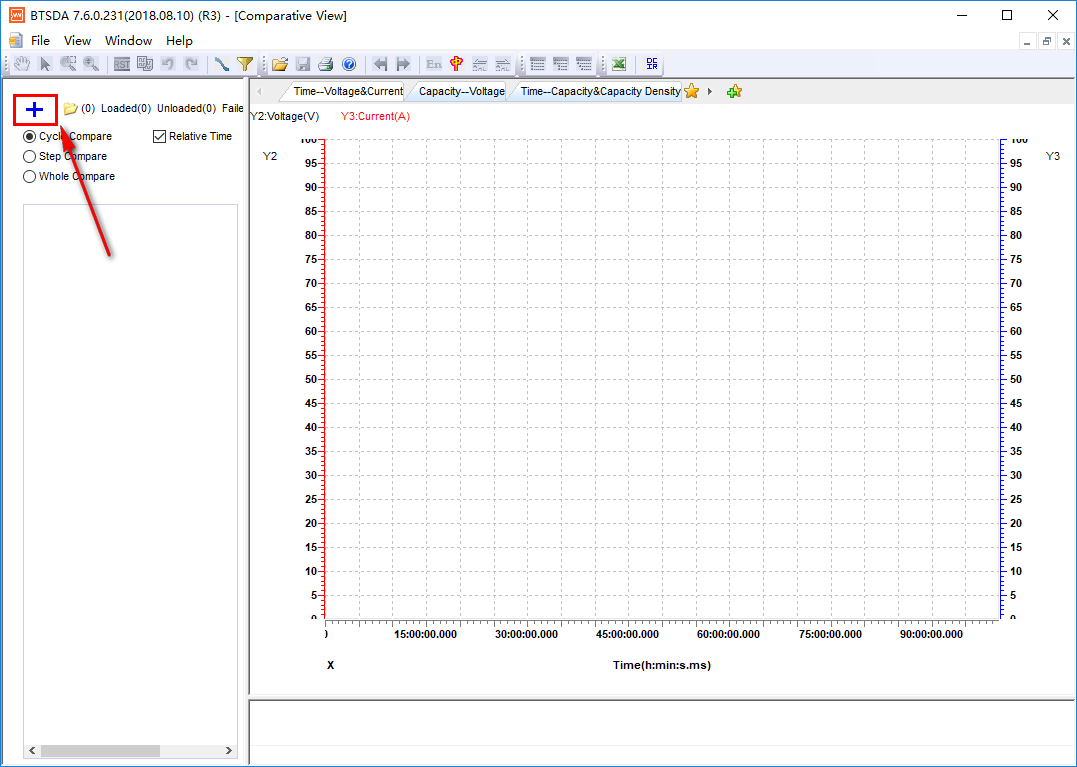
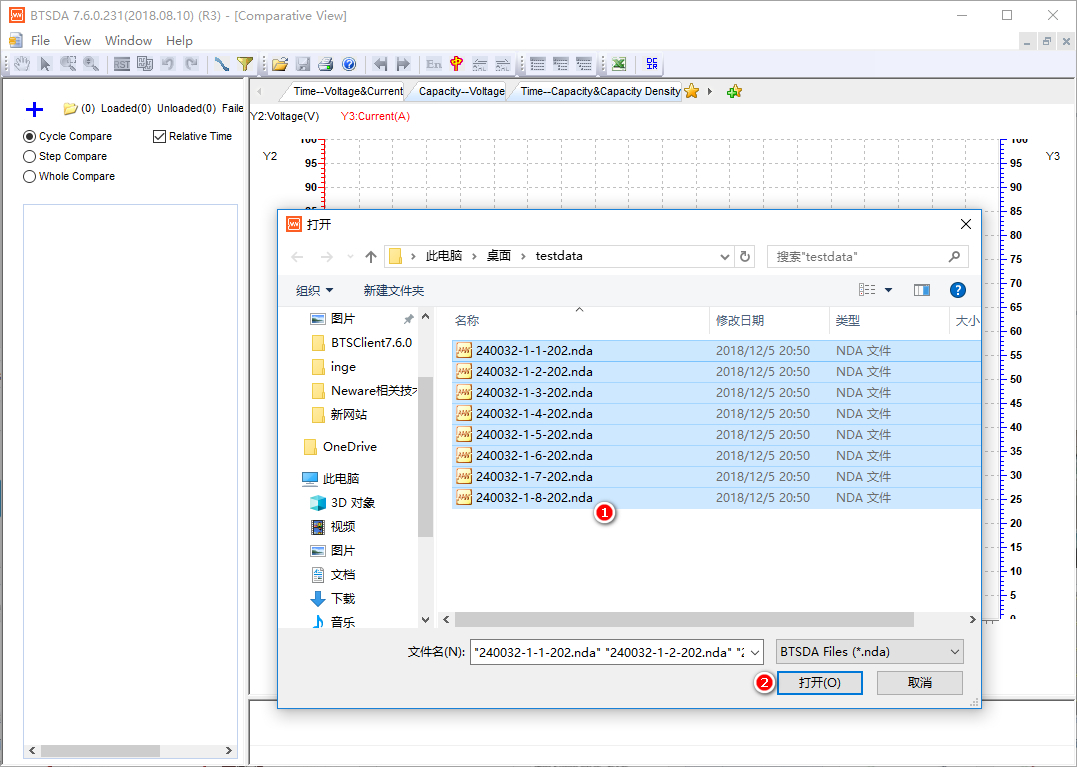
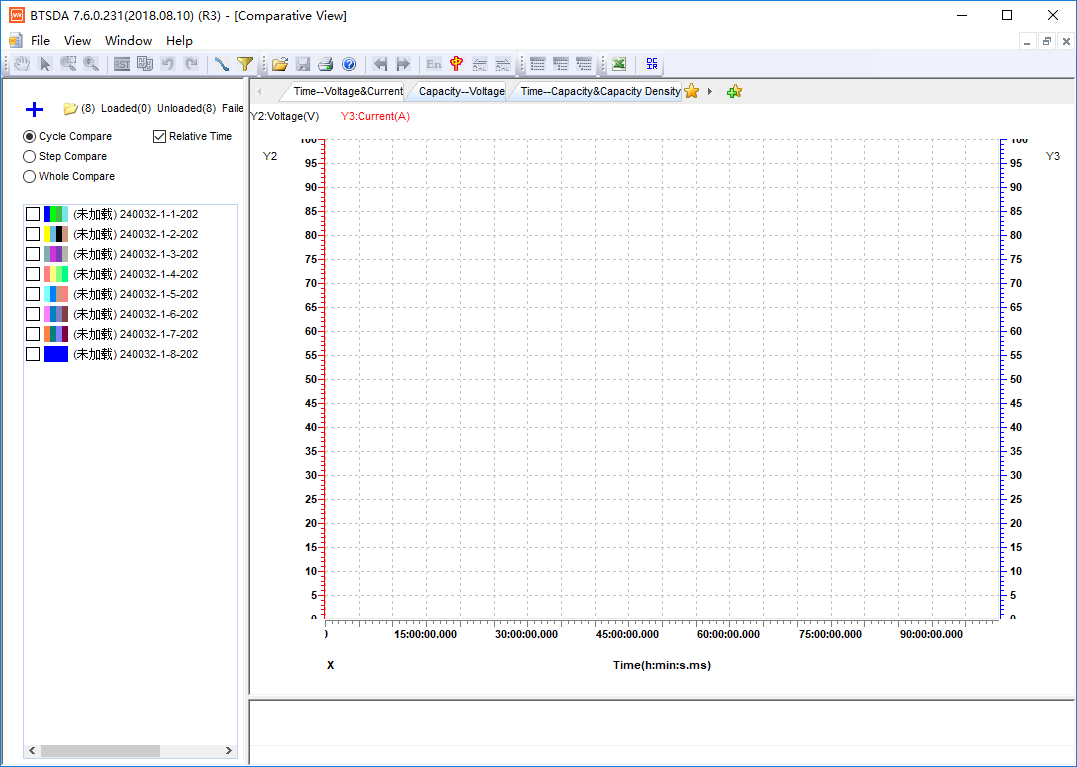
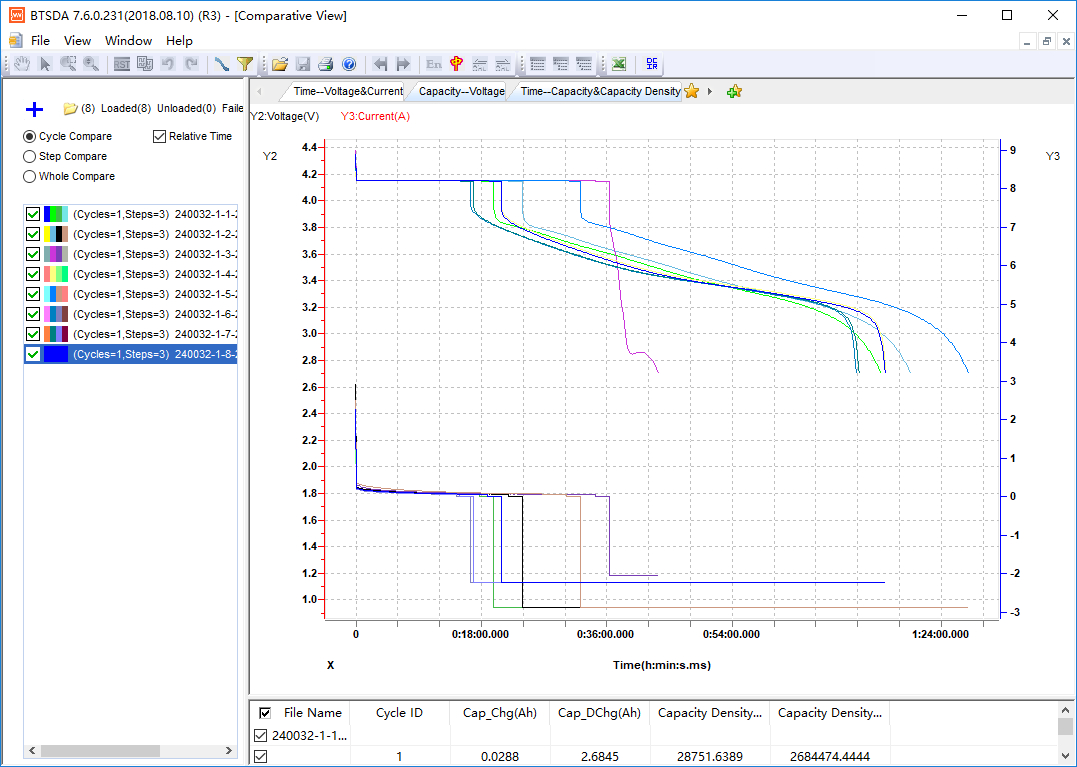
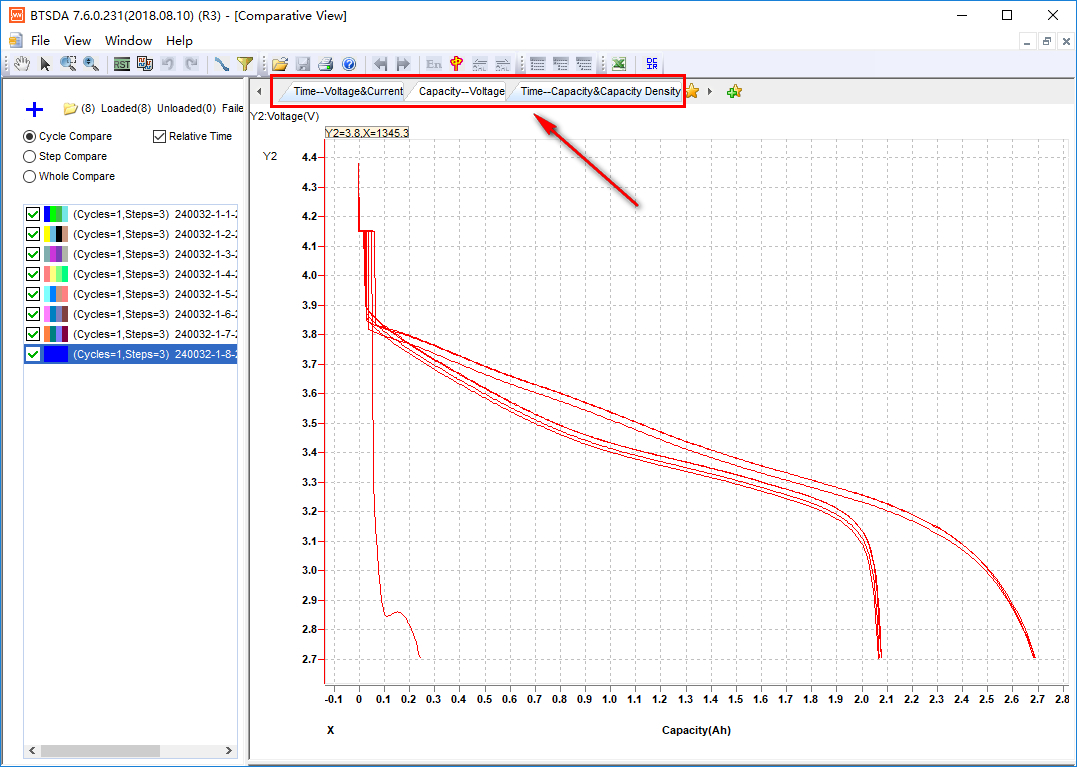
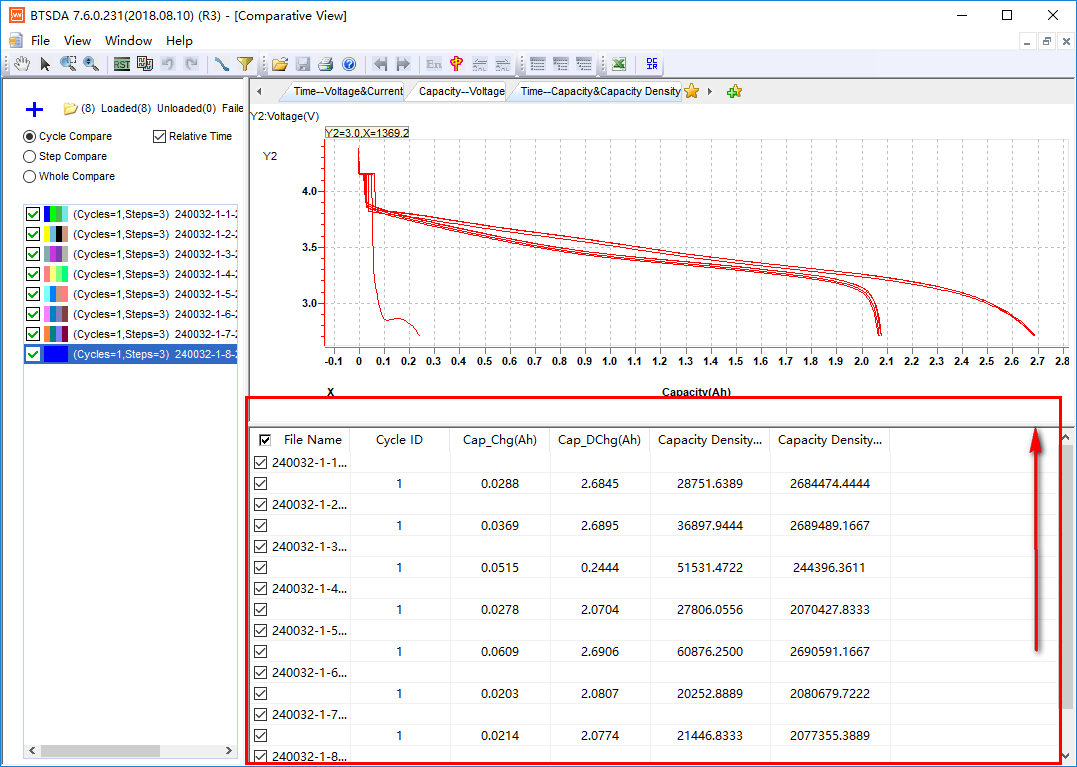
Comments are closed.
If you tested a batch of batteries and want to compare the plots/curves of them, Neware BTSDA makes it possible easily, please follow the instruction here.
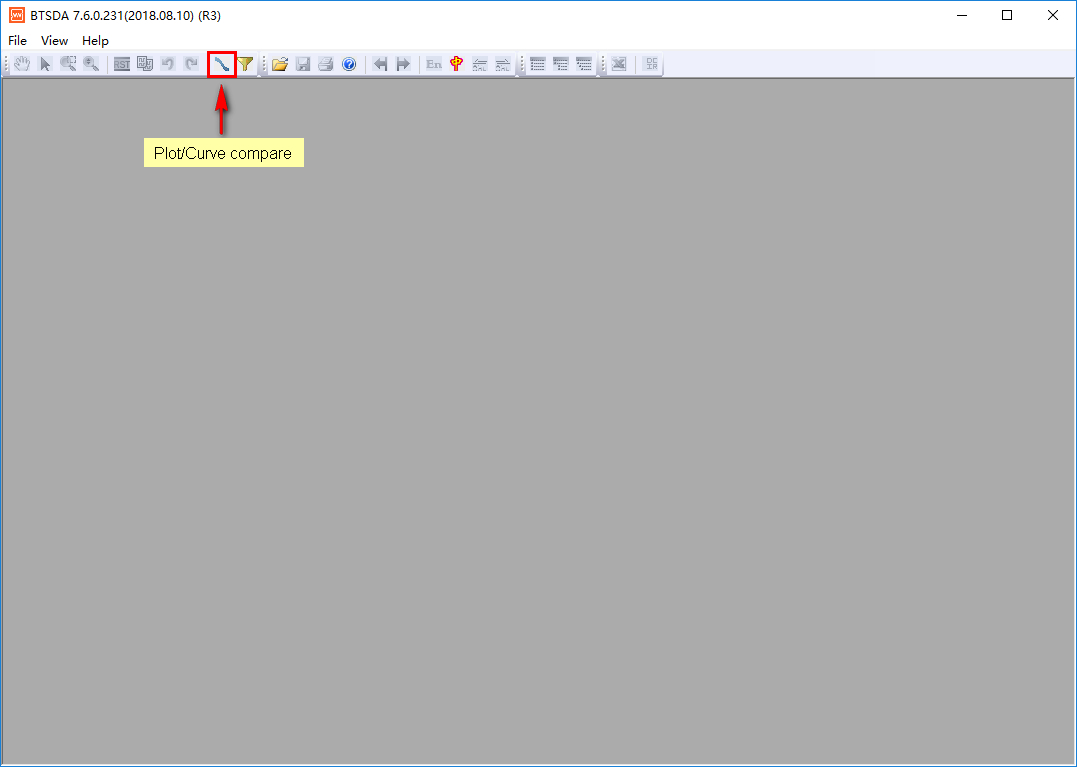
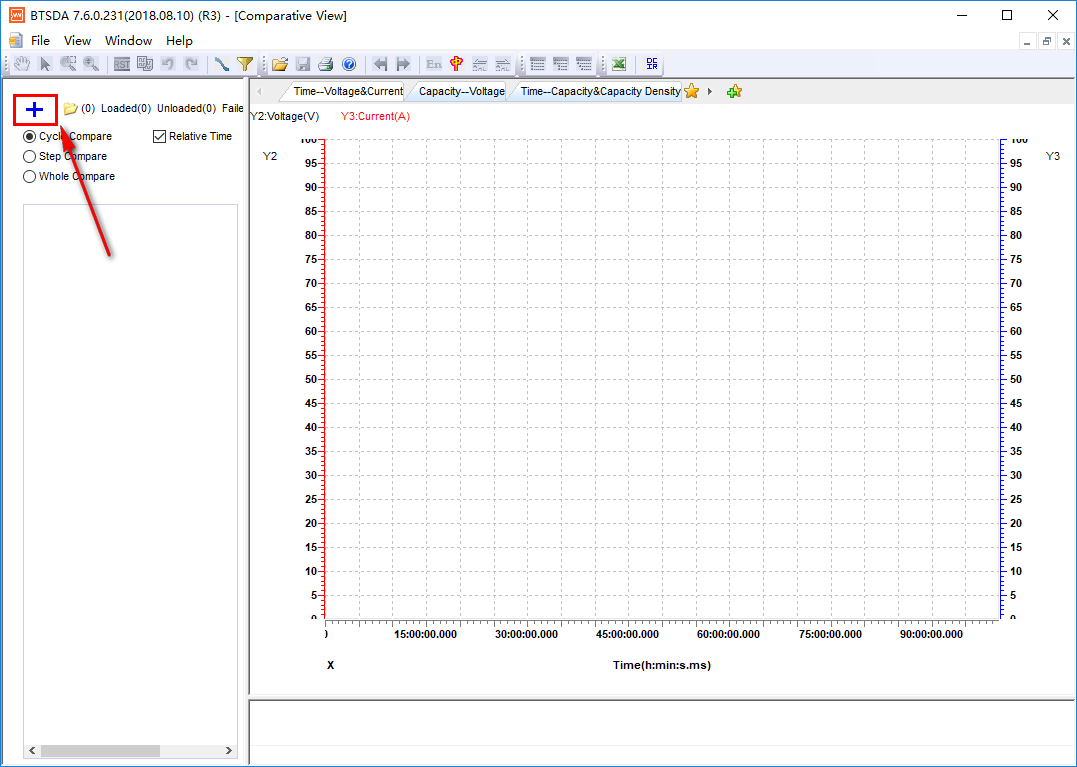
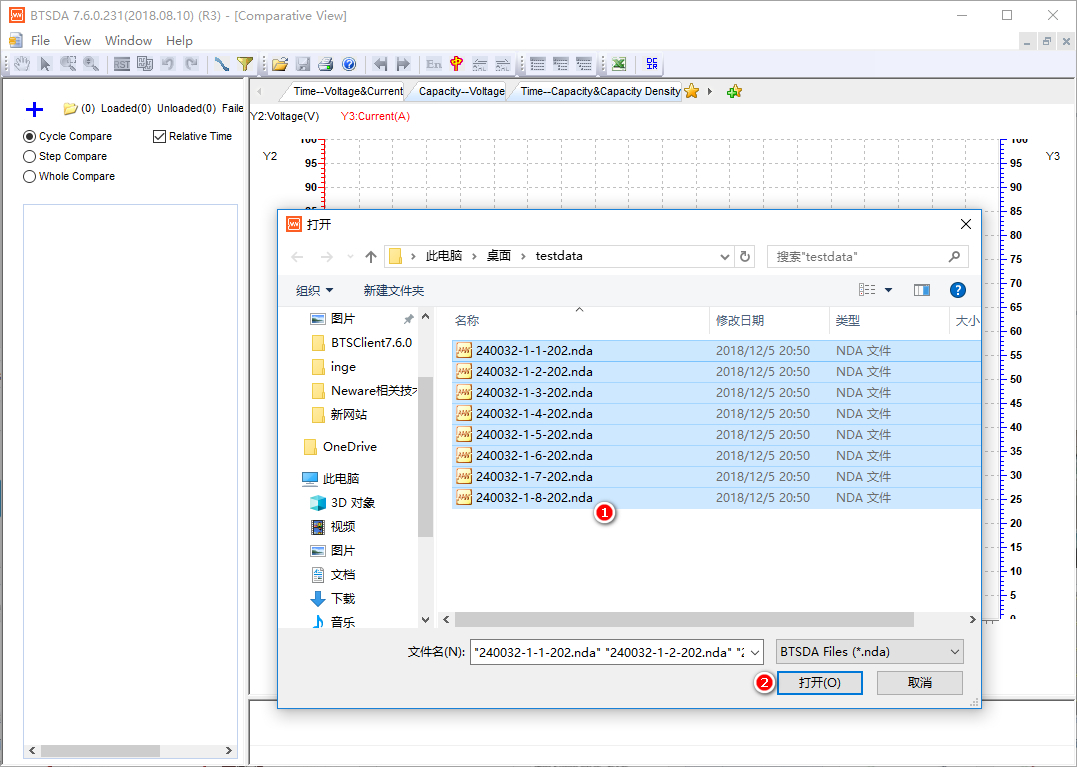
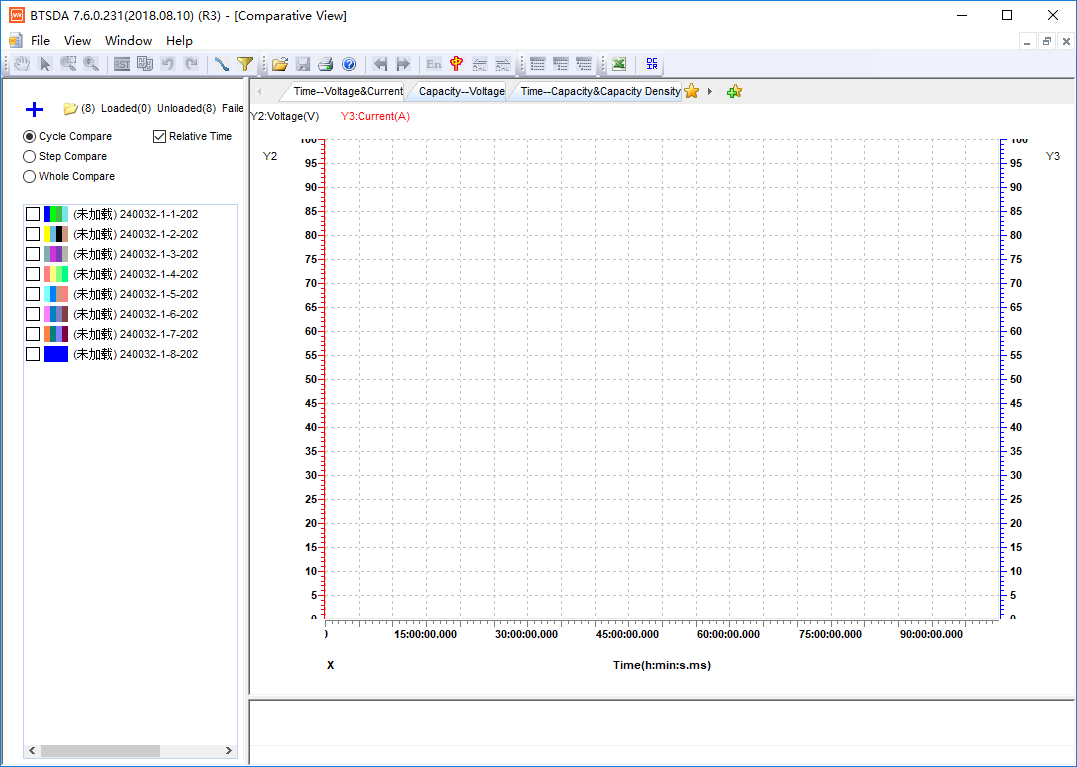
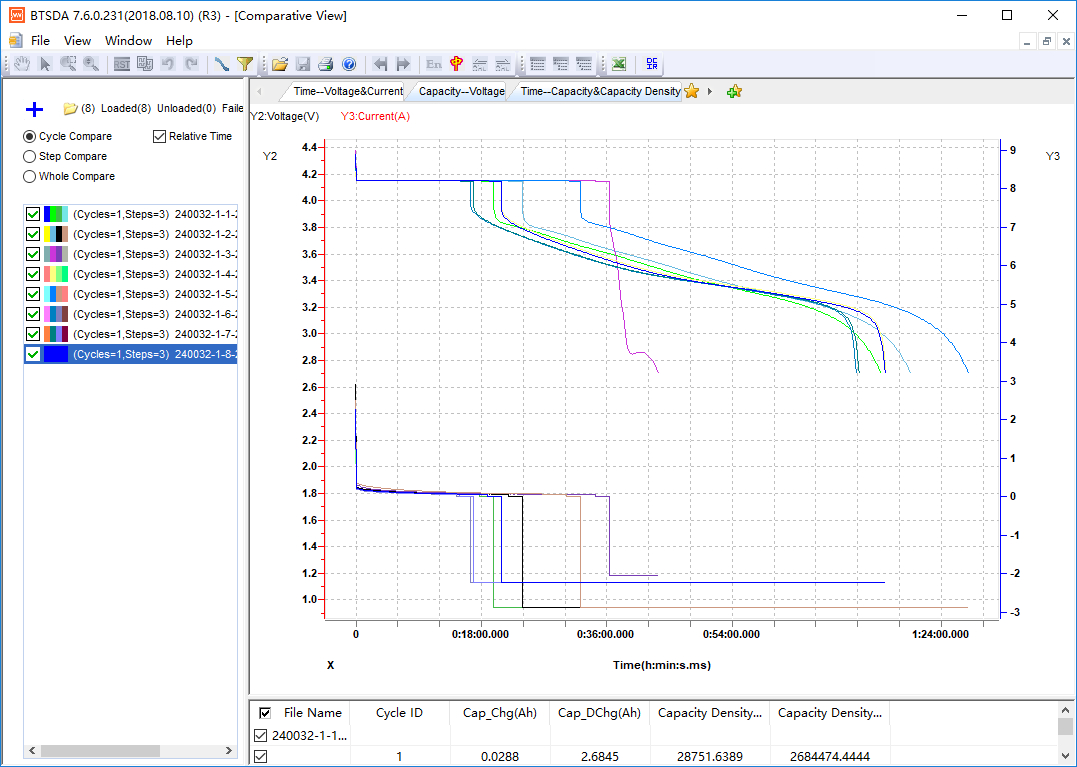
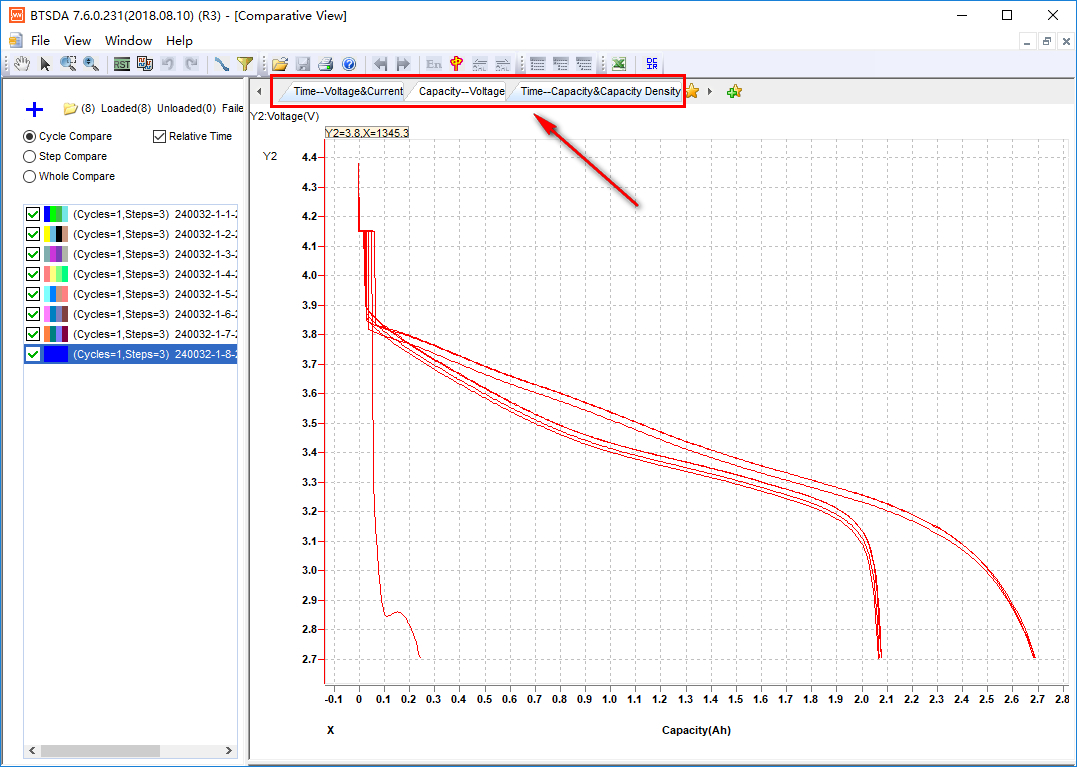
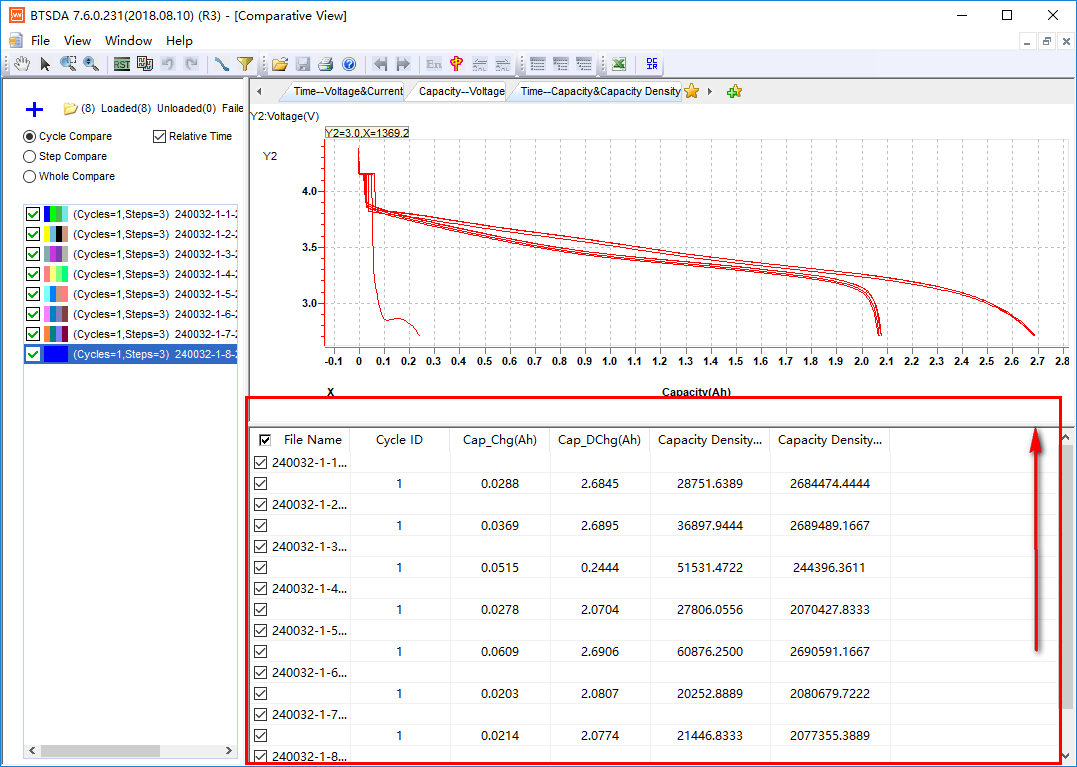
Comments are closed.