The sampling frequency of Neware battery tester series can be up to 100Hz or even 1000Hz, which means a huge amount of data could be retrieved in a very short time, this is helpful when customers want to use Neware testers for high C-rate or pulse test. While, for long time cycle life tests, this high-speed sampling frequency might bring you trouble – the test result could be too huge to open.
1.For the running tests which you have set up the sampling frequency wrongly
This method works for Neware BTS4000 only.
Please download the software here to fix this problem.
Sorry for the UI of this software is only in Chinese…that’s why we’d guide you through this step by step.
Here’s also a video clip of the following process for you to catch up.
Extract the application and copy the executable file(DfDataImportS.exe) to BTSServer folder, usually it should be ‘d:\Program Files (x86)\NEWARE\BTSServer\bin\’, and start it up.
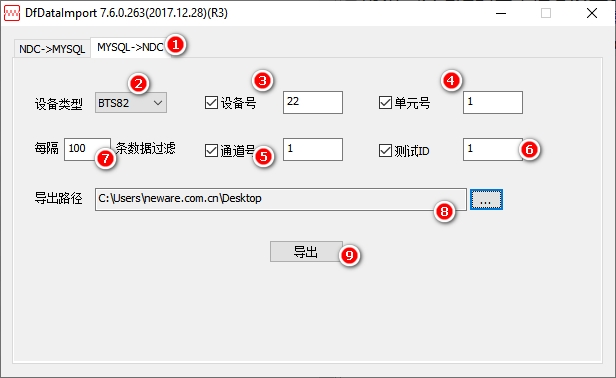
1)Run the application and switch to tab ‘MYSQL->NDC’;
2)Choose device type, usually for the new machine it’s BTS82, you can also double-check this in your BTS client software;
3)Check and input device ID(mid machine ID);
4)Check and input unit ID;
5)Check and input channel ID;
6)Check and input test ID.
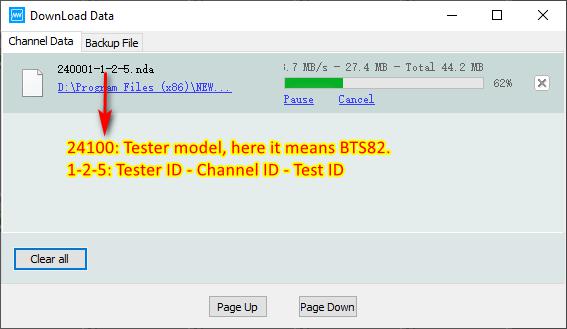
7)Extract data every xxx pieces of data, input 100, which means the data will be about 1/100 of the raw data.
8)Choose a folder to export the NDC data;
9)Hit the ‘export’ button to export the new NDC data to the folder you set up; and following picture is how the exported data looks like.
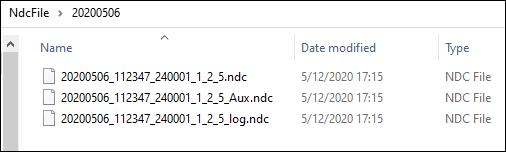
10)Copy the NDC data(in fact, it’s a folder) back to NDCfile folder(usually it should be ‘d:\Program Files (x86)\NEWARE\BTSServer\NdcFile\’);
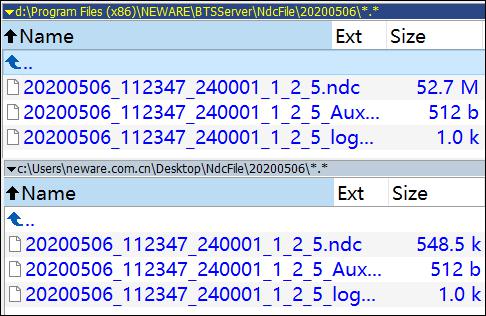
Try open/view data again…
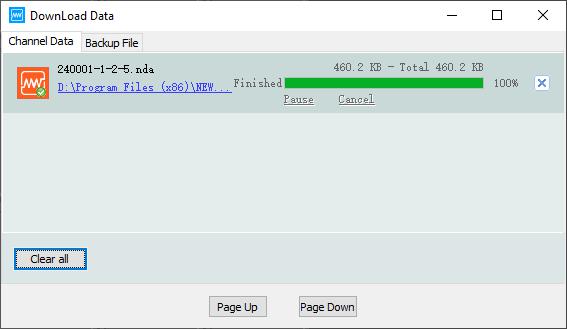
You can tell a 44MB file now is about 460KB only, around 100 times smaller than it was.
So just in case you have wrongly set up a very short time as record interval for a very long time cycle-life test, the above method might help you with the huge data dealing problem.
2. For the finished tests but the result NDA data is very big
This method works for both Neware BTS4000 and BTS9000.
Some customers also ever asked us if that’s possible to make the Neware finished tests data smaller – even after the tests were already finished?
Yes for sure, let’s look into it, what you need is BTSDA itself, the Neware test NDA result file viewer software.
The cycle-life test result example here is a typical cycle-life test about 26 cycles, it has run for about 2 months. The rest steps sampling frequency was set to 30s, while charge and discharge steps record were set to 0.1s, the data size is about 76MB.

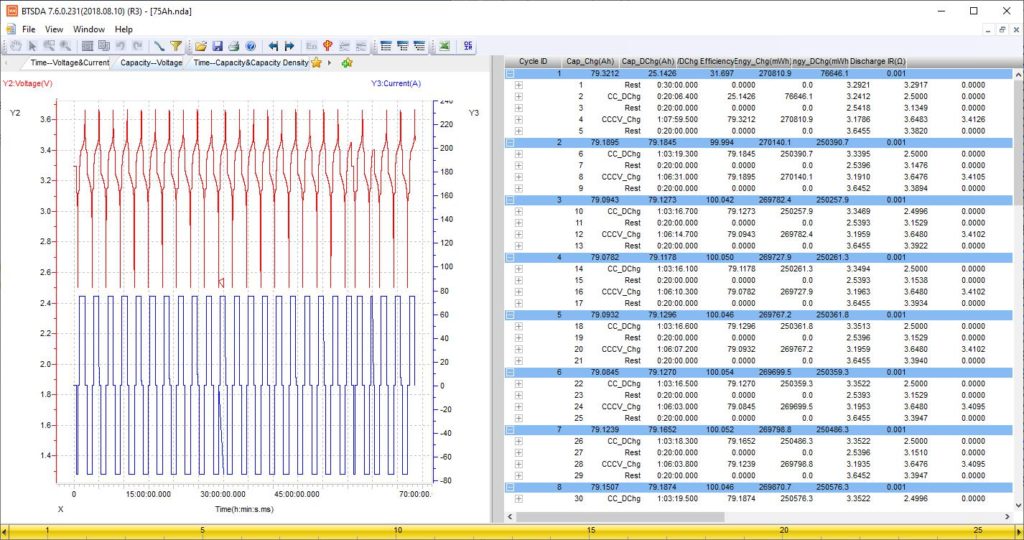
And this is how the plot of this test looks like.
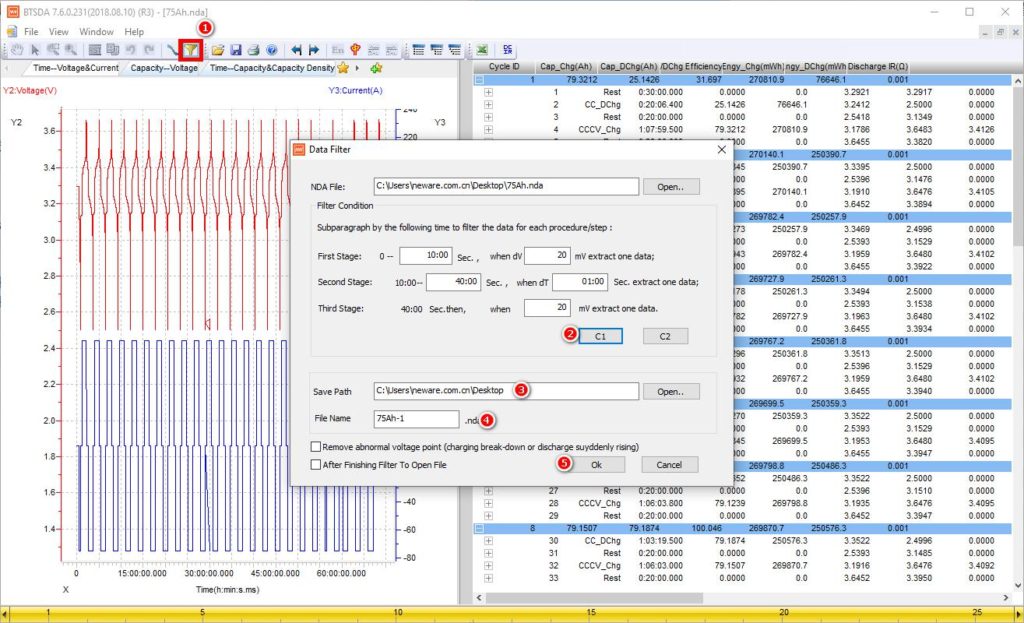
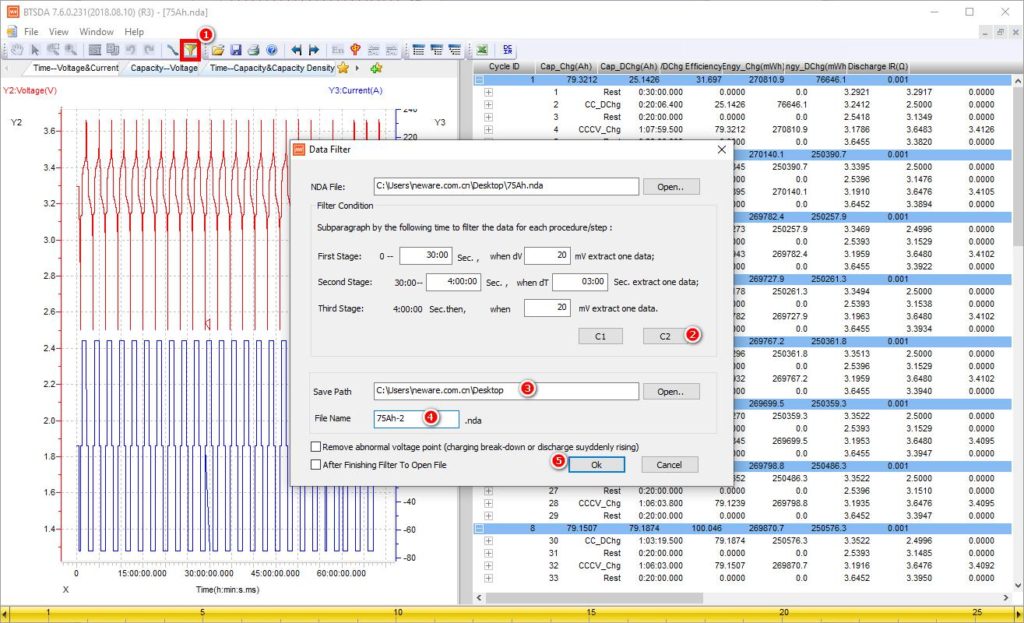

You can tell after the data filter, the new data size is only 20% and 7% of the original raw data.
But when you check the plot of the results, they look very similar to each other.
Comments are closed.









