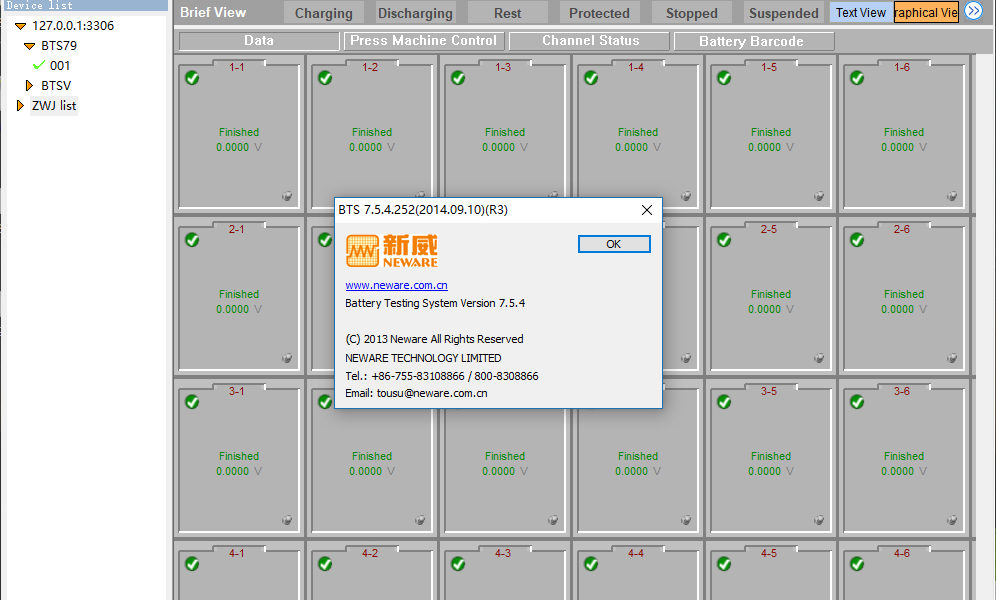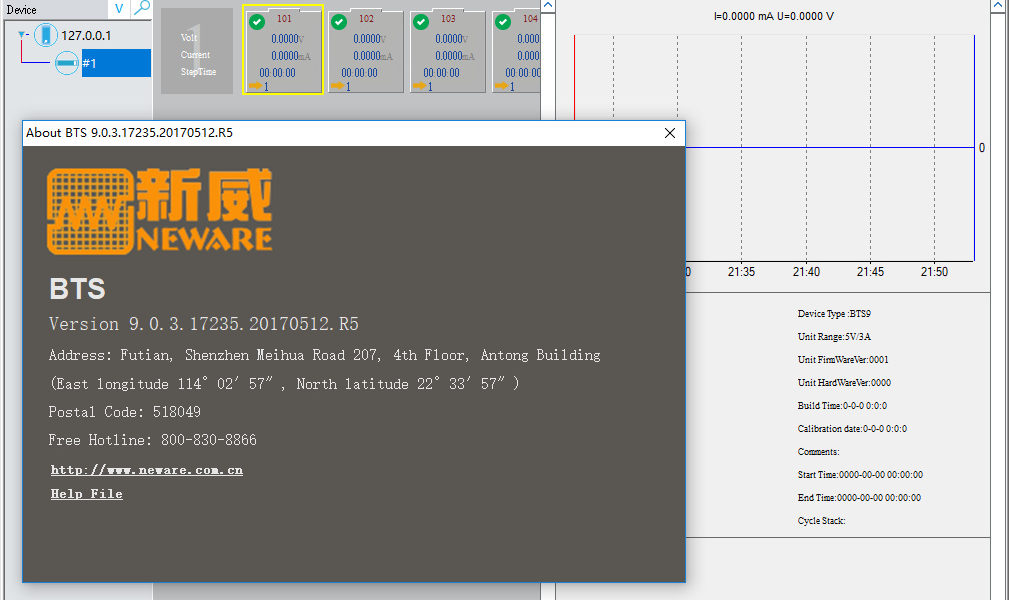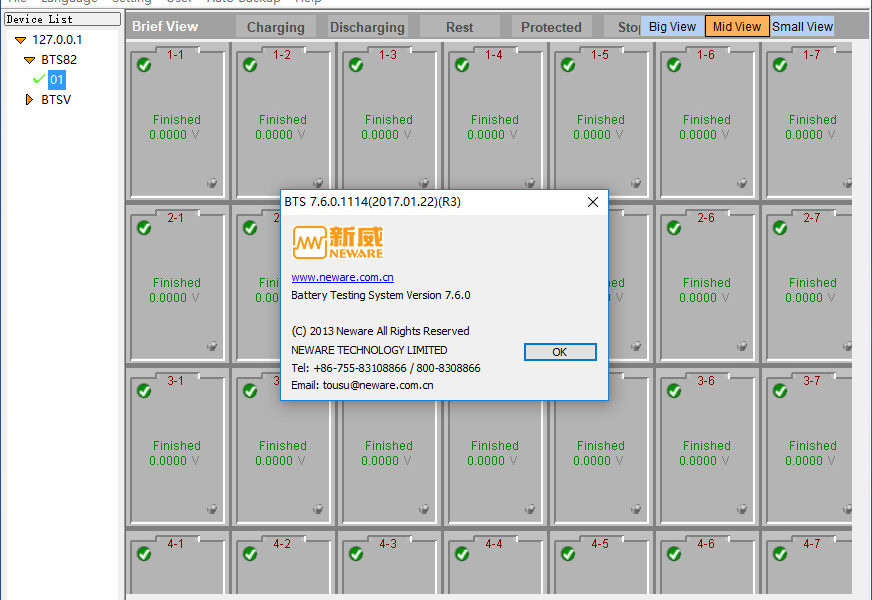Tag: BTS software
Testing channel completed/paused status
There are 3 status (stopped,finished,protected) indicate that testing channels are completed or paused. You can view the previous testing status, every time you connect the tester to the server. Finished: Working step have been completed. Stopped: Working step haven’t completed, testing channel is paused. Protected: It have reached some of protection conditions(Eg Voltage limitation…), channel is paused to protect the
Channel transfer
“Channel transfer” can transfer working steps and data from one channel to another one. The aim of channel transfer is to avoid single channel to be terminated accidentally caused by physical damage。 1 Select 2 channels(one testing channel and one unused channel) 2 Right click, click “Move”,then the channel been transferred will indicate “Stopped”. If you have more questions, please
Channel lock
It’s a quick guide you how to” lock channel” on BTS platform. After click “Channel Lock”, there will be a pop up window to indicate all the channels lock state:0-Unlocked, 1-locked The locked channel will only display “Locked” status under small icon setting. Channels can only be locked under unused or finished state, if channels are under other states, there will
How To Do GITT Test By Using Neware Equipment
It is unquestionable, that renewable and storage energy industry is growing dramatically during the past decades, therefore, in order to use renewable energy instead of traditional fossil resources, it is essential to deeply understand and working on improve battery’s performance, people realized by analyzing the result of GITT test, as Dee and etc.. Published in 2009, GITT experiments were conducted to determine
Manually ugrade BTS4000 software to newest BTS7.6.x
This upgrade process applies to: 1.Customers who are using Neware BTS 7.5.5 or 7.5.6. 2.There are tests running on the channels, you want to upgrade to 7.6.0 without data loss and want to continue the tests after the upgrade. If you don’t need the historical tests data, or there are no tests running on the channels, you can uninstall the
Plots compare in Neware BTSDA
If you tested a batch of batteries and want to compare the plots/curves of them, Neware BTSDA makes it possible easily, please follow the instruction here. Open BTSDA and choose the Plot/curve compare icon button. This is what the plot/curve compare function looks like, click the + sign to open 2 or more results in a bulk/batch. A fileopen dialog
BTS7.5.4 stable English version for BTS4000 and IGBT before year 2016
If you are using Neware BTS4000 or IGBT testers which produced before year 2016, the best appropriate software for your testers would be BTS7.5.4, release on September 10th, 2014. Please download the BTS7.5.4 stable English version from here: NEWARE_BTS_7.5.4_2014_09_10EN.exe Of course, the newest BTS7.6.0(here) or higher version also works for your testers, but there’s no necessary for you to upgrade to the
Neware BTS9000 and BTS3000n newest software BTS9.0.3 download(2017-02-14)
IMPORTANT premise to upgrade to this BTS9.0.3 version: please upgrade the firmware of your BTS9000 or BTS3000n middle machine firstly, please refer to the guide article here. Firmware of BTS9000 middle machine: kernel.bts9_20170518.enc, upgrade instruction. Firmware of BTS3000n middle machine: BTS_3440_20170531.enc, upgrade instruction. Main changes and bugs fixed in this BTS9.0.3(2017-01-22) version: 1. Backup function improved; 2. NDA open speed
Neware BTS4000 and IGBT newest software BTS7.6.0 download(2017-01-22)
Warning: If you are using BTS7.5.4 and everything is fine, please don’t upgrade to BTS7.6.0!!! It’s just no necessary for you to upgrade to this version. If you are using BTS7.5.5 or BTS7.5.6, we strongly suggest you upgrade this 7.6.0 version for all the reasons!! Main changes and bugs fixed in this 7.6.0(2017-01-22) version: 1. All the NDA data save
BTS newest software 7.5.5 released!
All new BTS software 7.5.5 comes out! Download the software now:NEWARE_BTS_7.5.5_2015_11_20EN.exe New features of BTS 7.5.5 1. BTS80(middle machine) fully supported; 2. Channels migration function, if one channels if out of work, you can migrate the data of this channel to another one; 3. Working step modify during the test, during the test, if you find there’s something wrong with