Have you experienced the following situations?
The thickness of pouch battery became so thicker and thicker after many testing cycle that you want to pause the test? Or you have to leave the lab or factory but you worry about the safety of batteries when they are testing. etc.
If yes, “Appointed pause”(“Reserve stop” in software) in our software can help you pause the tests according to your requirements. How to operate it, please follow me.
Firstly, I’d like to describe the differences between “Single pause” and “Appointed pause”.
Single pause( “Single stop” on software): Click this button, the tests of the target channel will pause immediately.
Appointed pause: There are several choices for you.
1.Current step: Pause the tests of channels after finishing current step. (Just click the button, the channel will be set successfully)
2.Current cycle: Pause the tests of channels after finishing current cycle.(Just click the button, the channel will be set successfully)
3.Specify step: The test will be paused after specified step.
4.Specify cycle: The test will be paused after specified cycle.
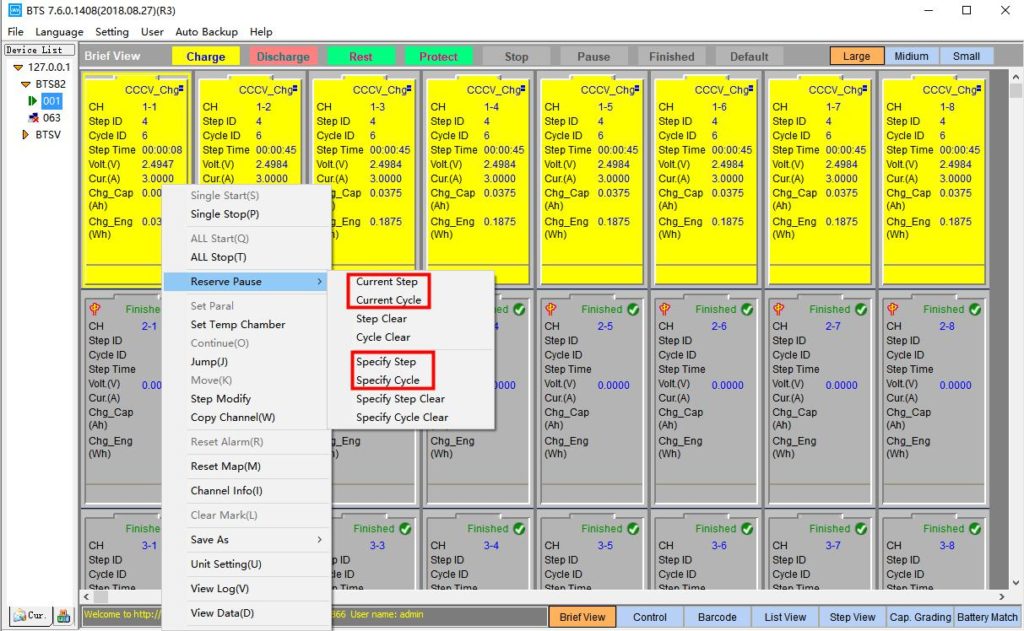
You can also cancel the appointed pause you set. There are Step clear, Cycle clear, Specify step clear and Specify cycle clear, choose the button you want and click it.
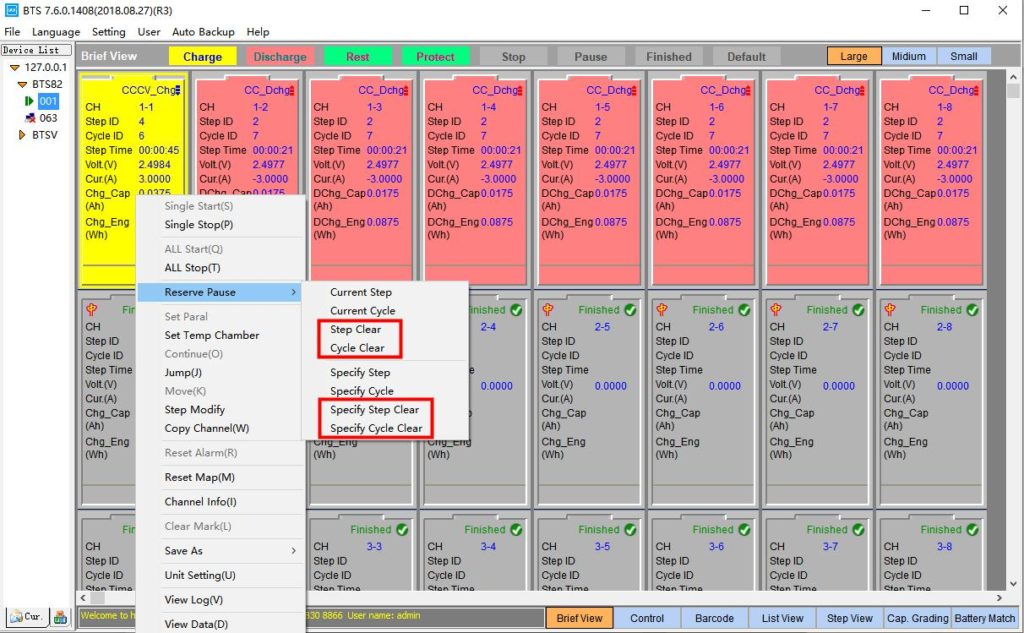
I will introduce the detailed operation for one specified pause as follow.
Specify cycle:
1.Right click the target channel and choose “Reserve Pause”.
2.Click “Specify cycle”.
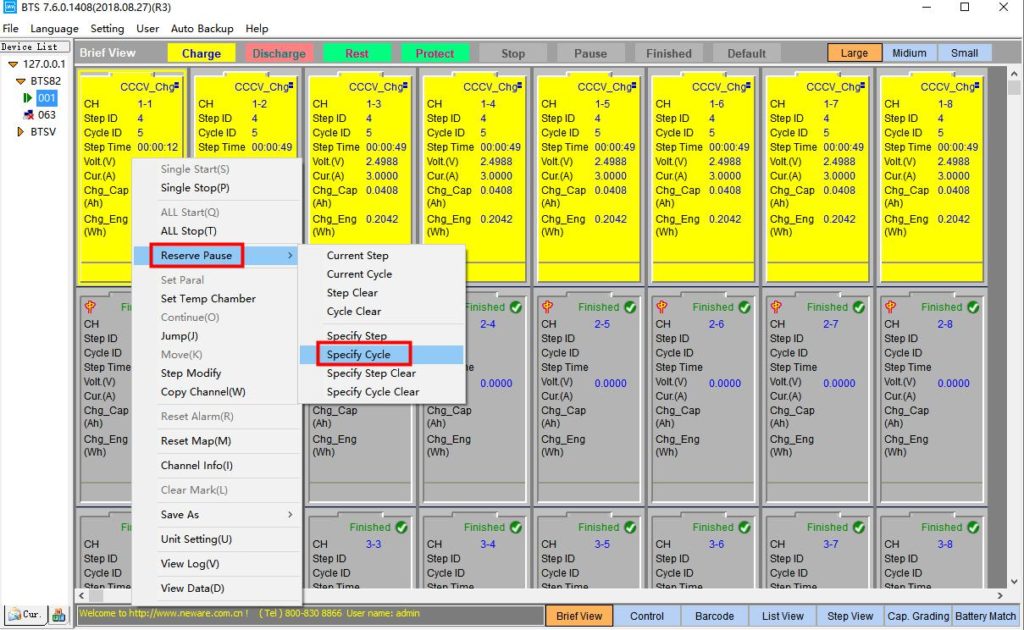
3.Enter specified cycle No. and delay time(Not necessary option) and click “OK”, the test will be paused after your specified cycle.
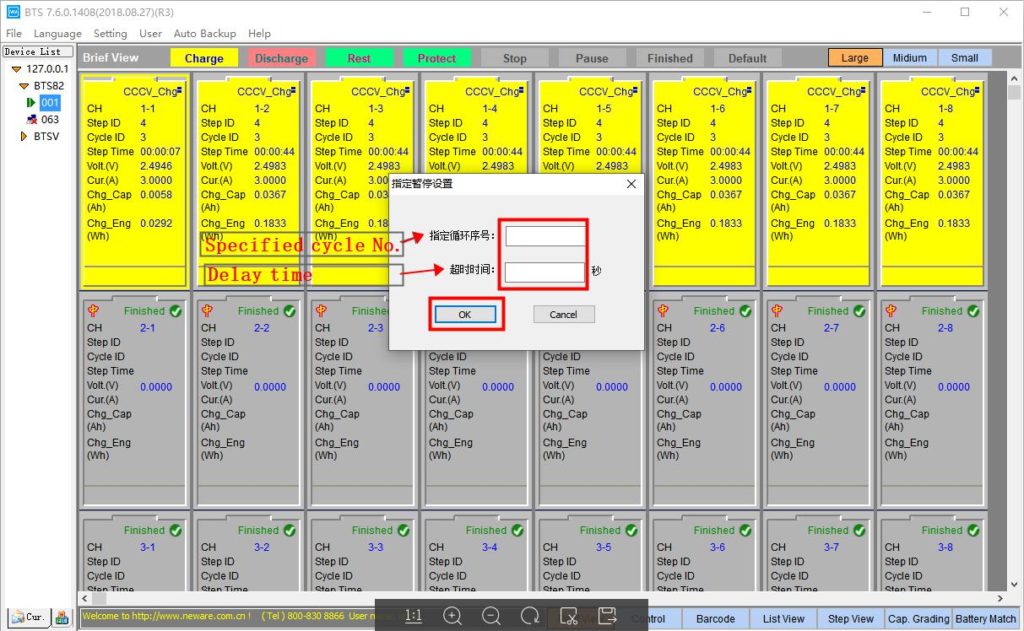

4.If you want to continue the test, right click and choose “Continue”.
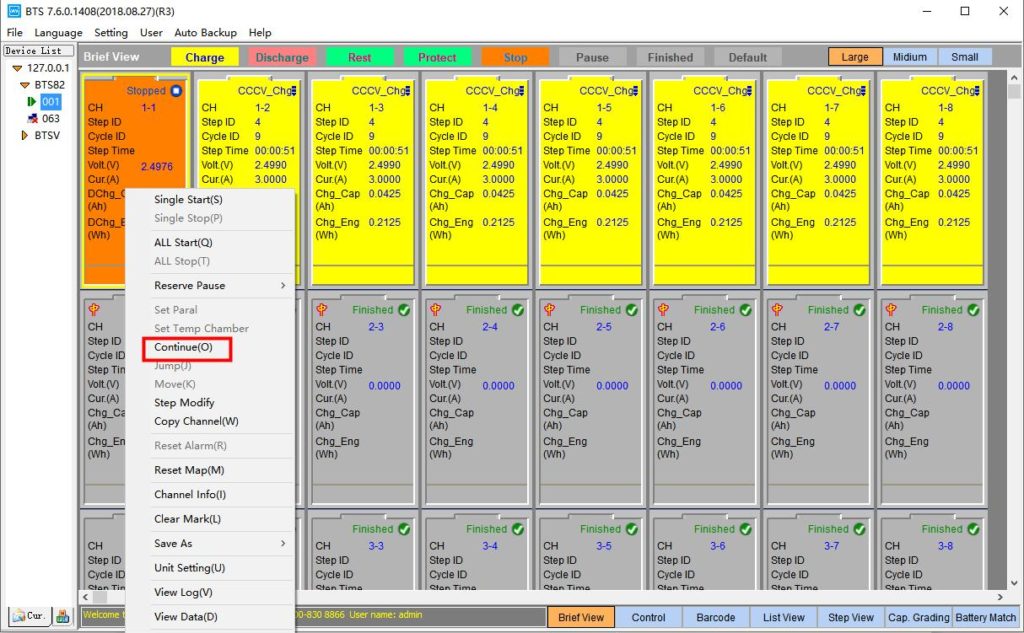
Have you get the skills for it? if not please contact me at jessie@newarebattery.com
Comments are closed.









